
Hi there, thank you for visiting this page!
Welcome to Build A Website – WordPress 5 + Twenty Nineteen Theme WordPress 2019 course.
What will you learn with this course? We’ll learn how to build a website that uses WordPress 5 (with the updated video using WordPress 5.2, the latest version) and its default theme Twenty Nineteen theme. Since the version 5.0, WordPress has new block–based editor that is also called Gutenberg editor in WordPress community. In this WordPress 5 course, you will learn how to build a business website using the free clean Twenty Nineteen theme.
So what will we learn with this course?
1. Have a HTTPS version of business WordPress website. A web host that offers free SSL certificate can be affordable too, and this course shows you exactly that. I will show you how to setup your website on HTTPS properly. I mentioned properly, because we will do it step by step without using a plugin. Plugins to setup HTTPS, will mostly make your website loads slower due to redirections. Google, the biggest Search Engine even suggests every webmasters to minimize redirections. This course is to build a website, if from the start, we already do edirection then how slow our website will load if we later on adding third–party components in our website, like advertisement links, banners, scripts, and plugins? Meanwhile, solving this issue is extremely easy from the start, we will learn this step by step.
2. Have a mobile–friendly clean business website
3. Intensive practices using the new block–based editor of WordPress 5.0
4. WordPress 5.0 new block–based editor tips and tricks or shortcuts.
5. Have a business–oriented homepage with Welcome section, call–to–action button with nice scrolling effect to the user’s submission form as well as show off your photos or projects and services straight in your homepage for direct and fast access for your potential client.
There is more..I will show you how to use different blocks to build your website’s layouts, so you can choose which appearance you want to have with WordPress 5 block editor. More and more practices and tips to use Gutenberg editor.
Then I will also show you;
6. How to connect to your server using Secure FTP step by step so that you will be able to access your WordPress files from your server in your local computer in secure connection.
7. How to create Twenty Nineteen child theme and modify the footer text dynamically. (Ready–to–download child theme is available for the non–techies!)
8. Discover my personal tips to secure my WordPress admin dashboard.
At the end of the course, you will have a solid business website with beautiful layouts, and easy to maintenance. You can also check out this course, every time you build a WordPress website.
Get the Lifetime–access now!
You will need a budget to get your domain name and a web host plan for this. With 1 cent (USD) you can get one–month web hosting plan to try out to setup a website using this course.
I have already a website? If you have already a website, you can still uses this course to practice the new block–based editor since I also will give you details steps to use the block editor.
I had fun times to create this course, and I will have fun to guide you through exploring the new feature of WordPress 5 in this course. See you inside the course!
Instructor Details
Courses : 1
Specification: Build A Website – WordPress 5 + Twenty Nineteen Theme 2019
|
5 reviews for Build A Website – WordPress 5 + Twenty Nineteen Theme 2019
Add a review Cancel reply
This site uses Akismet to reduce spam. Learn how your comment data is processed.

| Price | $14.99 |
|---|---|
| Provider | |
| Duration | 7.5 hours |
| Year | 2019 |
| Level | Beginner |
| Language | English |
| Certificate | Yes |
| Quizzes | No |

$84.99 $14.99





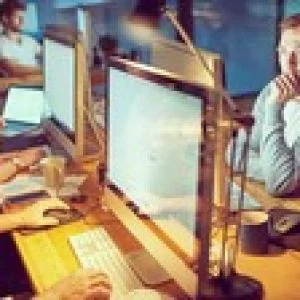
Roger Cosgrove –
Kim does a great job. She covers everything. When you are done you can have a great site up and running and anything else you need can be added later, as she leaves you feeling quite comfortable with your abilities. I hope to take future WordPress video courses from her.
Andrew Hitz –
Kim is a fine teacher. This course has a lot of detail, but should help those who want step by step instruction thru Gutenberg, the new format using blocks in WordPress.
Markus Trindler –
very general introduction to hosting and domains …
David Metcalfe –
Best WordPress 5 tutorial so far I have done on Udemy, well presented, and great takeaways. The Instructor did a very though course on building a business website using WordPress 5 Block style editor
Nestor Villalobos –
Is very easy to understand, plane and simple