
This course has been completely re–recorded in 2020 to make sure you get the latest content!
In just a few years, Visual Studio Code has become the most popular editor for Web Development. In short, it is open–source, cross–platform, full of functionality, and has an amazing community behind it. Many of the biggest names in Web Development have already made the switch, and so should you! If you’re looking to learn the ins and outs of VS Code while increasing your efficiency and proficiency as a developer, this course is perfect for you. Whether you’re brand new to Web Development or a seasoned veteran, there’s something for everyone.
Instructor Details
Courses : 1
Specification: Learn Visual Studio Code (2020)
|
28 reviews for Learn Visual Studio Code (2020)
Add a review Cancel reply
This site uses Akismet to reduce spam. Learn how your comment data is processed.

| Price | $17.99 |
|---|---|
| Provider | |
| Duration | 4 hours |
| Year | 2020 |
| Level | Intermediate |
| Language | English |
| Certificate | Yes |
| Quizzes | No |

$89.99 $17.99




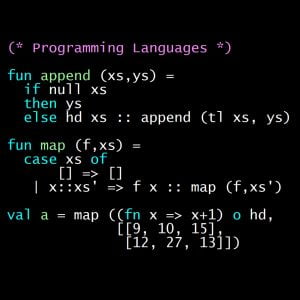

Dawie van Heerden –
Yes, a good match!
Warith M.Hussien –
awesome
Ramon M. Sordan –
I learned a lot.
Johann Morgenthal –
So far so good. Getting good idea on Visual Studio Code
Thomas Kodair –
No caption, and need annotation on video
Detlev Barthel –
Es macht mehr Sinn, die addons erst zu installieren und dann dar ber zu sprechen. Nicht erst dar ber sprechen und dann installieren
Justine Allen P. Manuel –
It’s great
Paul McElroy –
Unless something changes very disappointed. Has little to do with VS code and more to do with java script . VS code screen is so small you can’t make out anything even with my computer set to the largest type settings. getting very little out of this
Lance Johnson –
Excellent intro to VS Code. I particularly enjoyed the walkthrough of useful extensions and the focus on customizing key bindings. This will make my transition from Sublime much easier.
Constantine Waes –
Was time to learn VS Code. Learned a ton in this course. Thanks to this course I feel I have solid understanding of VS Code.
Jago Blacksky –
I’ve been taking programming tutorials for about 8 months now. I’ve used Unity, Android Studio, MonoDevelop, and a little bit of VS Code. I’m taking this class as a deep dive into the VS Code text editor for the purposes of becoming a better programmer. My experience with VS Code is a little different than MonoDevelop, so I could use a good ‘tour’ of VS Code. Just started the class today. Lesson 8 was where I started thinking, Holy cr@p! I can do that? Lesson 8 showed me A LOT of useful keyboard shortcuts to correct a lot of beginner things I’ve been doing, for example, easy ways to move and copy lines or change multiple variables at the same time. These are things that a ‘learn to code by making video games’ tutorial won’t normally cover. More later…
Heitor CM –
Exactly what I was looking for
Adam Marez –
Good work my man…
Stacey Spears –
This is the course I wish that I would have taken before I started to write code.
Sylvia S. –
Thanks James that was excellent! I have been wanting to switch over to VSCode for a while, but afraid for that initial learning curve losing some productivity. I like the course breakdown, and how you spend some time to highlight useful extensions to be productive immediately. The debug configuration was pretty useful and I especially appreciate the bonus video on VS Code Live Share. The course was concise and to the point.
Tomas Berki –
Amazing course 🙂 Would love to see variation of this focused more on python/powershell development, but even without that, is was very very useful !
Donnie Isaac –
Sharing good information.
Larry Kreier –
It was a good match. I’m an old Unix hack coming from the VI world so this has class has helped me out quite a bit. The extensions got me looking and was able to find a VS Code Remote over SSH extensions. That alone was worth the time.
Rick Haffey –
Great overview of VS Code. Content covers a wide range of features and use cases. Presentation is clear, well structured, and easily understood. The course gave me most of what I was looking for.
Alberto Gonz lez Balderas –
Great way to explain all the concepts and the way Visual Studio Code works.
Jacques Roy –
I needed a good overview of what VS Code can do. This class did it.
Christian Edward Medina –
Currently very easy to follow and learn! It’s also very informative.
Terry Fero –
no downloads just links
John Forbes –
makes sure he states commands for windows while demo’ing in mac, uses current versions of code, speaks clearly, professional approach
Timothy Daniels –
I’m very happy with this course; it will help me with several courses I’m taking with Udemy
Mannar Hielal –
fully informative, each minute has a new info. James has a way of teaching, his accent is also unique and pleasant 🙂
Matt Stano –
I’m looking to become more familiar with this product as many team members are already using this software.
Louis Man Hong Madre –
Didn’t think VS Code had much to learn but looks like everything has a learning curve these days, even a text editor. Great course to learn about it! Only downside in my opinion is when you explored popular extensions, it did seem like you were just listing them willy nilly. Understandable since it’s not oriented towards a particular programming language but still could be better presented. A must take!