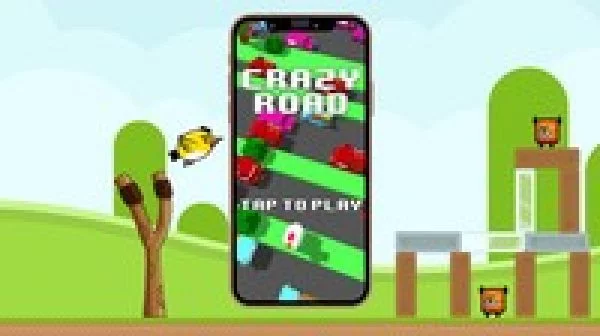
Angry Birds, Crossy Road & more: Game Development in Swift 4
$94.99 $16.99Track price
Become a mobile game developer by building some of the most famous iOS Games like Angry Birds, Crossy Road, Color Switch and more.
Mobile game development is an incredibly extensive and exciting topic, which is why we have created this complete course that will allow you to become part of the amazing world of mobile game development.
In each chapter of this course we ll learn all there is to know about a certain framework. We ll take an in depth look at its functionality and the theory behind it. Then we re going to use what we ve learned and apply it by creating multiple games from scratch.
We ll start with simple games while getting to know the UIKit Framework, once we ve gotten more comfortable we ll advance to developing multiple 2D games with the SpriteKitFramework, which is the basis for most 2 dimensional iOS Games. We ll start this chapter by developing our own version of the popular Color Switch app that will teach us already a lot about this framework.
Then we ll develop an incredible Angry Birds game from scratch, where we will learn how to design levels, work with physics and so much more.
We ll then move on to the SceneKit Framework which is the basis for most of the 3 dimensional iOS games. To really understand the concepts we re going to be working with them while developing our own version of the famous Crossy Road app.
Instructor Details
Courses : 3
Specification: Angry Birds, Crossy Road & more: Game Development in Swift 4
|
18 reviews for Angry Birds, Crossy Road & more: Game Development in Swift 4
Add a review Cancel reply
This site uses Akismet to reduce spam. Learn how your comment data is processed.

$94.99 $16.99


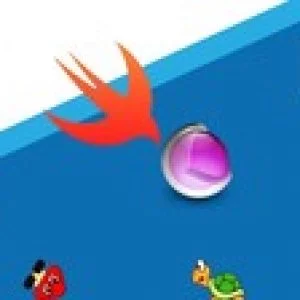




J –
Yes! Very detailed and through enough for an intermediate dev ??
John Denne –
Could add contents about adding sound effects, and smoothing how objects disappear
Amerigo Mancino –
The course is old and not updated.
Edwin Lileo –
Really Good! Learns a lot from this course.
Sylvester Nnaluo –
Not what i wanted
Dominik Kohlman –
Some parts should be explained in more detail.
James Morris –
I was skeptical about the course since it has not been updated to Swift 5 Xcode 11 but I have been surprised. The first 15% of the course is easy but then it gets into advanced concepts quickly. I highly recommend that as you hit new concepts that you do a lot of research to fully understand them. It took a while to wrap my mind around bitmasks, how the values are set and what the values mean. However now I have a good understanding it all makes sense. This course moves quickly but you do learn a warp speed.
Ianoleary –
This course is excellent, great content and well presented.
Isenathi mahlathi –
i did not experience much because not having an iPhone to copy with is hard because you wont know where most of the buttons were but i did learn alot
Mark Goldberg –
This was a great course with lots of great information to learn. Will definitely be helpful in launching a game of my own.
Rob Cumming –
There is some assumed Xcode knowledge and there are some changes to the interface
Aiden Cornwell –
more examples and try and do would be useful
Richard Hill –
Good course, however it is out of date.
Michael McNulty –
It is a great match, I have a some basic Xcode experience, but this is an amazing refresher course on UI elements in Xcode.
Alex Pegourie –
Trop rapide
Jason Short –
Energetic instructor will really good projects. Enjoyed the course immensely.
Ruben de Koning –
The course is not being updated anymore. However, everything still works perfectly fine in Swift using iOS 13
David Galindo –
It is a good course. It does need to be updated, and I think their maybe a bug on Xcode when setting the widths to be the same as the stack view of the color buttons