
Add to wishlistAdded to wishlistRemoved from wishlist 0
Add to compare8.1/10
(Our Score)
Product is rated as #194 in category IOS Swift
Have you ever wanted to make an iPhone app? Did you get lost in YouTube videos or online blog posts? This is the course for you!
My name is Nick Walter and I am a self taught iPhone programmer. I know what it feels like to start from the beginning. In my course I will teach you Swift 4 and how to make iOS 11 apps. What will we make?
You’ll also learn:
Come join the funnest course on Udemy for making iPhone apps!
Instructor Details
Votes: 1
Courses : 23
Specification: How to Make a Freaking iPhone App – iOS 11 and Swift 4
|
21 reviews for How to Make a Freaking iPhone App – iOS 11 and Swift 4
4.2 out of 5
★★★★★
★★★★★
13
★★★★★
4
★★★★★
2
★★★★★
0
★★★★★
2
Write a review
Show all
Most Helpful
Highest Rating
Lowest Rating
Add a review Cancel reply
This site uses Akismet to reduce spam. Learn how your comment data is processed.

| Price | $14.99 |
|---|---|
| Provider | |
| Duration | 16.5 hours |
| Year | 2018 |
| Level | Beginner |
| Language | English |
| Certificate | Yes |
| Quizzes | No |

How to Make a Freaking iPhone App – iOS 11 and Swift 4
$69.99 $14.99


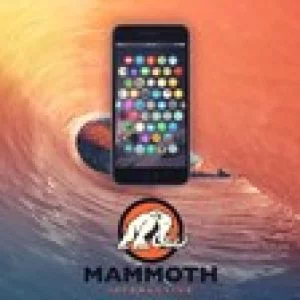



Muoch Keak –
Very engaging and the learning was fun. Gave a lot of positive vibes.
Erni Mededovic –
Good, but started getting a bit too fast later in the game.
Erni Mededovic –
Good, but started getting a bit too fast later in the game.
Rylan Hall –
It’s very easy to learn from.
Rylan Hall –
It’s very easy to learn from.
Douglas Hartman –
Excellent Instructor
Douglas Hartman –
Excellent Instructor
Kevin Woodford –
Nick is awesome. I m an experienced programmer just learning Swift. Nick is enthusiastic and makes it fun!!
Kevin Woodford –
Nick is awesome. I m an experienced programmer just learning Swift. Nick is enthusiastic and makes it fun!!
Hammerhead96 . –
By and large it was very good. Nick is fun. My only complaint would be there are times the example code changes after a video edit (or whatever) and you have to notice it has changed to get things correct. He does a good job of not overloading a beginner very often, he tries to make it clear that not even seasoned coders know *every* function and call and syntax off the top of their head. Thank you Nick, I really enjoyed your course!
Hammerhead96 . –
By and large it was very good. Nick is fun. My only complaint would be there are times the example code changes after a video edit (or whatever) and you have to notice it has changed to get things correct. He does a good job of not overloading a beginner very often, he tries to make it clear that not even seasoned coders know *every* function and call and syntax off the top of their head. Thank you Nick, I really enjoyed your course!
Carson West –
very educational, I don’t have any experience in this part of programming and I’m getting everything, someone who speaks human while coding!
Carson West –
very educational, I don’t have any experience in this part of programming and I’m getting everything, someone who speaks human while coding!
Cole Reed –
Great intro to iOS and swift programming. Excellent instructor, with great energy that kept me going.
Cole Reed –
Great intro to iOS and swift programming. Excellent instructor, with great energy that kept me going.
Hassan –
to much talking
Hassan –
to much talking
Howard Clements –
Excellent class. Learning lots.
Howard Clements –
Excellent class. Learning lots.
Paul Read –
I did encounter a problem is the ToDo List in the following: func getToDo(){ if let context (UIApplication.shared.delegate as? AppDelegate)?.persistentContainer.viewContext{ if let coreDataToDos try? context.fetch(ToDoCoreData.fetchRequest()) as? [ToDoCoreData] { if let theToDos coreDataToDos { toDos theToDos tableView.reloadData() } } } } In the line if let theToDos coreDataToDos { error Initializer for conditional binding must have Optional type, not ‘[ToDoCoreData]’ I did come up with a work around, but don’t understand why this is a problem. (Xcode 11)
Paul Read –
I did encounter a problem is the ToDo List in the following: func getToDo(){ if let context (UIApplication.shared.delegate as? AppDelegate)?.persistentContainer.viewContext{ if let coreDataToDos try? context.fetch(ToDoCoreData.fetchRequest()) as? [ToDoCoreData] { if let theToDos coreDataToDos { toDos theToDos tableView.reloadData() } } } } In the line if let theToDos coreDataToDos { error Initializer for conditional binding must have Optional type, not ‘[ToDoCoreData]’ I did come up with a work around, but don’t understand why this is a problem. (Xcode 11)