
We have a new class!
Search iOS 9 Adventure for the most up–to–date material.
Or you can scroll down to the very bottom of this page, and find my iOS 9 class in More From Nick Walter.
This is the class I wish I had when I was trying to learn iOS development. I have a unique perspective to teach this class because I’ve been the newb that couldn’t understand tutorials or blog posts. No prior programming experience is required.
I will walk you through everything you need to start making apps. Getting Xcode (the program we use to make apps) setup and on your machine, making a developer account with Apple, and running the iPhone and iPad simulator on your mac.
I firmly believe that the best way to learn is by doing. So we’ll make a series of 8 killer apps, each app going into depth on teaching the most important iOS app development skills. Here is an overview of the apps we’ll be making:
Once each of these apps are built, I’ll teach you everything you need to know to submit these apps to the App Store. We’ll also cover how to make money in iOS, and how you can continue to stay in the loop as an iOS developer and keep up with the latest and greatest. These topics could be a whole class in and of itself!
Instructor Details
Courses : 23
Specification: iOS 8 and Swift – How to Make a Freaking iPhone App
|
9 reviews for iOS 8 and Swift – How to Make a Freaking iPhone App
Add a review Cancel reply
This site uses Akismet to reduce spam. Learn how your comment data is processed.

| Price | $12.99 |
|---|---|
| Provider | |
| Duration | 20.5 hours |
| Year | 2015 |
| Level | All |
| Language | English |
| Certificate | Yes |
| Quizzes | Yes |

$94.99 $12.99

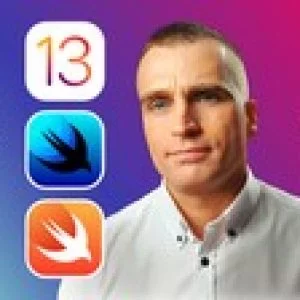




Peter –
Easy to follow
Olivier de Broqueville –
Some explanations are missing. How does one know what class/function to use and when to populate parameters with self, for example? Quite often, Nick tells us we have to use a certain class or function, but without his help, how would we know? There also is nothing explaining what Update frames does in Autolayout!
Kim Sunggu –
Very easy lecture and step by step tutorial.
WBrett –
Humor, but not condescending, great pace very smooth presentation
Maloka –
It’s easy to have this playing on your mobile device while coding on your computer.
Steve Veloudos –
Nick is one of my favorite instructors on Udemy. This course is an excellent way of learning how to create an iOS app and has helped me in my apps. Get it you will love it!
Jason –
great course
Ben Badnani –
This course doesn’t explain anything about Swift language formatting and the instructor just tells us what to do, doesn’t actually teach anything.
Kristen Lutzic –
Easy to learn