
Are you ready to level up your game dev skills? There’s no better way than immersing yourself in a capstone project!
In this course, we will:
start with a blank Unity project and flesh out a fully working game level
learn fundamental techniques for creating your own turn–based game with 3d assets
create C# scripts line–by–line and learn how to architect game components cleanly and logically
Level up your Unity skills!
Design game board components in C#
Use the iTween plugin to script animation
Setup a player character to respond to keyboard input
Script enemy behavior to challenge your players
Design user interface components
Use UnityEvents to manage complex gameplay behavior
Explore Unity’s Lighting system to render a game level
When you complete the class, you should have a full set of source code and a prototype for your own turn–based indie game!
Learn from 60+ videos broken into small 10–15 minute lessons. Power through 11 hours of lectures and save weeks of coding to jumpstart your own Unity project!
Join the ever growing ranks of our class and see what you can build today!
Note: the course project files have been updated and you should be able to complete the course using Unity 2019.
Instructor Details
Courses : 7
Specification: Make an Assassins GO Board Game in Unity
|
17 reviews for Make an Assassins GO Board Game in Unity
Add a review Cancel reply
This site uses Akismet to reduce spam. Learn how your comment data is processed.

| Price | $17.99 |
|---|---|
| Provider | |
| Duration | 11.5 hours |
| Year | 2020 |
| Level | Intermediate |
| Language | English |
| Certificate | Yes |
| Quizzes | No |

$99.99 $17.99


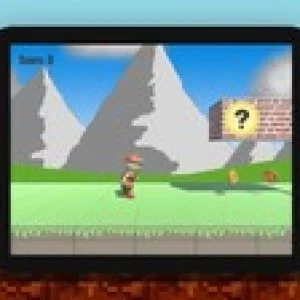



Suresh Shankar –
Dear Wilmer , you have a terrific style of teaching. It is highly contextual and effective. Your explanation of coding, line by line, ‘in real time’ makes for great learning. Enjoyed the course and looking forward to your rehashing of the Multiplayer Game with the revamped Unity Networking Tool. Thanks and regards, Suresh
Joseph Rogers –
Awesomely designed and produced course. Wilmer does a great job teaching it and I was able to follow along the entire time and have my final result turn out the same as his, which doesn’t always happen with courses like this. Overall I highly recommend.
Todd Adair –
Good course but videos not always loading. I ll blame Udemy for that and not instructor.
Ben McEldowney –
So far so good
Troy Scott –
An incredible value for an intermediate student looking to understand game design better. This course is 99% compatible with Unity 2019.2.0f1, with the only caveat being the changes made to the Post Processing Stack. When you get to video 31. End Screen Blur, read through the Q&A section for helpful discussions on the subject. Thank you for creating this course, Wilmer!
Matt Bishop –
Instructor does a great job explaining the concepts they are implementing. Fast paced but comprehensive.
Tim Desplenter –
I’ve done a few Unity courses here, and this is by far my favorite. The project is interesting and covers a lot of different things. Wilmer is a great teacher who explains things clearly, often using additional visual aids for clarification.
Eric Schwarzkopf –
Even if you know your way around Unity, the course offers lots of small tips and tricks that can improve the feel of your game. I particularly like all the tweening that make movements and level transition more interesting. I’m still only partly through the course, but the required time investment was worth it so far.
Gary Pettie –
This course offers a great intro to turn based games and Wilmer once again offers excellent instruction and support. It’s definitely aimed towards people looking to take their skills from beginner to intermediate/advanced, so it’s worth knowing the basics before jumping into the course. Personally, I find Wilmer’s courses are perfect for teaching a small number of concepts incredibly well, rather than trying to cover a little bit of everything Perfect for when you’re looking to enhance a particular skill rather than just blindly create another clone game.
Joseph Ghost –
i learn a lot during this course , the instructor explain very well. I strongly suggest this course to you, if you just finish with the basics in unity and c#.
Tomasz Sznajder –
Very nice course. If you like board games and turn based games it is for you. There is only small con of it, at the end lecturer is starting to going faster with the material (but this might be only my feeling).
Richard Hillery –
Fair
William Sheu –
Though I know property in C# for a while, after finishing the lecture, I started to appreciate how it could help improve our coding skills and game architecture. I was stuck in Path Finding in Unity which is another course that Wilmer provides, but after finishing this one, I kinda know better the concept of how nodes work in game. Another thing I like is how the instructor explains the concept thoroughly and easily, it may need some time to digest though, but definitely worth it. Great job! Looking forward to the next lecture.
Brock Cooper –
Solid stuff
Stefano Bianchi –
I think is one of the best course ever. Breakdown the logic of a real game is the best way to learn what is really important to know
Gregory ULM –
This course is not a beginner course but an advanced one. It implies you already know some Unity skills and some code skills. I learnt new code instructions as well as how to correctly manage a game. I Highly recommend it.
Shaun White –
Things that are GREAT about this course: The instructor is clear, charismatic, and engaging The videos are well planned, there are no ‘whoops’ or ‘we’ll fix that later’ moments Things are kept at a good pace throughout It has what a very nice example of using inheritance, tweening and Co routines to achieve your goals I genuinely, wholeheartedly recommend this course, if you want to improve your knowledge about these things. Things that are AVERAGE in this course: It has an over reliance on delays that are set on a per object basis in the inspector rather than from a central point in code. If certain delays are set to be longer than something else: the project breaks The code starts to get a little messy towards the end. There are components that only do one thing that need to be added to objects to ensure they work It uses the outdated iTween asset rather than a more modern tweener. There’s no cheat sheet or Q&A addition for this, so if you’re using the very popular DoTween asset, be prepared to figure it out for yourself. An actual intermediate C# user (the course’s recommended audience) can easily fix the above later, but it’s a bit of shame the course doesn’t Things that are BAD about this course: It uses Unity Events for a lot of important things. These are never replaced with actual code to automate the process, so you’re dooming yourself to doing the following for every new scene: Drag Prefab into scene Drag correct gameobject in prefab into the correct Unity Event Find the correct function from the gameobject to run Do this NINETEEN TIMES for every new scene you set up (I hope you remember what goes where). This includes setting up the player rather than automatically spawning them in through script. This is brought up a few times in comments and just handwaved away by the instructor. The reason: ‘this course is for beginners’ (despite it specifically saying this is an intermediate course in the description). Ironically this will just frustrate actual beginners (and some intermediates) who will finish this project confused as towards how they can use what they have to make an actual Hitman GO style game without setting up a load of Unity Events every time they make a new scene. I’m honestly kind of baffled that this is the case, when everything else in the course is so well thought out. I think that this would have been much more useful for this course than a two hour long section on how to use Maya.