
GIS for Beginners #2:Georeference & Digitize in QGIS3 +eBook
$39.99 $12.99Track price
QGIS 3.6, Accurate Captions, 87 Page eBook, HD Video & High Quality Audio.
Attention Researchers, College Students And Professionals: Do You Want To Digitize Your Own Paper Maps Without Having The Hassle Of Enrolling In A College GIS Course?
Learn My Six–Step Process To DIGITIZE YOUR OWN PAPER MAPS Using Equipment Every Office Has.
Join 3,150+ students in the Highest Rated QGIS tutorial on Udemy!
Have you been trying to learn how to digitize your own map in QGIS without any luck?
You have looked around the web, but the digitizing tutorials you find are incomplete, out–of–date, or hard to follow.
That s understandable because most QGIS tutorials are written by time poor volunteers.
Fortunately, my QGIS tutorial for Beginners #2:Georeference, Digitize, eBook offers a solution. I teach you the beginners basics of digitizing your own maps in QGIS using videos, an 87 page eBook and a teaching dataset. Its a Step–by–Step Follow–Along style QGIS tutorial.
It is as simple as watching the videos on your computer and following along with the exercises using the FREE QGIS Software
Start now and you could be digitizing your own GIS maps this time tomorrow.
Imagine what would be like to digitize your own field studies in a timely manner, OR to stumble across a paper map that s essential to your project, and KNOW that you can digitize it YOURSELF, TODAY, without the hassle of finding and waiting for someone else to digitize it for you. For researchers, having maps that nobody else has almost guarantees that your research will be original .
Instructor Details
Courses : 3
Specification: GIS for Beginners #2:Georeference & Digitize in QGIS3 +eBook
|
13 reviews for GIS for Beginners #2:Georeference & Digitize in QGIS3 +eBook
Add a review Cancel reply
This site uses Akismet to reduce spam. Learn how your comment data is processed.

| Price | $12.99 |
|---|---|
| Provider | |
| Duration | 1.5 hours |
| Year | 2019 |
| Level | Beginner |
| Language | English |
| Certificate | Yes |
| Quizzes | Yes |

$39.99 $12.99




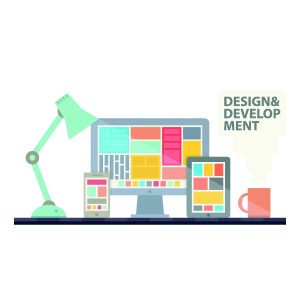

Lazar –
I like this course because it has live example of the georeferencing procedure.
Vaibhav Gupta –
Anyone who has to geo tag or use physical maps in computerized form on a daily basis must go through this course. It is really helpful. The way the course is structured i.e. the steps gives a person a fair understanding (even to an amateur) of how to digitize a map. The only thing I would have appreciated more was if some practical assignments are inculcated in the course which are maybe marked by the fellow students/ instructor. (Just a suggestion to make the course more interactive)
Abhijit Sarkar –
The Course went quite well and was very specific and its understanding would help in the real world. I really look forward to learn more about GIS. In the end I would say Great Job Sir.
Fjori Kllogjeri –
this is what i expected till now
Matt Powell –
Great course. Do you have any tutorials importing or stitching drone photography?
Hannel Ham –
Very informative and decent paste.
Greg Eakin –
Off to a good start. I quickly gave up on making my toolbars match though, since I am on a newer version and there are slight differences. But any smart person can figure it out.
Anna Rice –
Good course! The instruction is clear and engaging and the exercises reflect real world application.
Tim Phillips –
I use MapInfo daily in my job, and I want to learn to use QGIS to the same standard to improve my CV. I found that the example of digitising was very well explained step by step and easy to complete however it did not give enough examples of how to complete different tasks. QGIS seems to be more similar to ArcGIS than MapInfo, and while I did use ArcGIS for a year in Uni I have now forgotten most of what I know as an Arc licence is too expensive to buy just to play with. I feel like I need a lot more different exercises using the geoprocessing and feature editing tools before I can do the same tasks that I perform on MapInfo daily. I would like this module to be 10 times longer.
Frank Plompen –
zoals in de eerste cursus, zeer leerzaam.
Rudy Gonzalez –
Un muy buen curso, aunque este en ingles, lo entiendo con los subtitulos en ingles. Es ameno y va al grano, lo concentra en el tema, paso a paso. Excelente profesor. Felicitaciones desde Guatemala.
Charles Cuccaro –
Very well taught! Excellent exercises to help understand how to georeference and digitize.
Reinaldo Felipe Soares Araujo –
Good course. I recommend this course. Observations: 1) Georefencer plugin should be added in the requirements of the course. 2) Discount Coupons aren’t working.