
Interested in the intersection of video games and artificial intelligence? If so, you will love Unity ML–Agents.
Reinforcement Learning with ML–Agents is naturally more intuitive than other machine learning approaches because you can watch your neural network learn in a real–time 3d environment based on rewards for good behavior. It’s more fun because you can easily apply it to your own video game ideas rather than working with simplified example problems in a library like OpenAI Gym.
In this course, we will create a complete game with incredibly challenging AI opponents.
We’ll start with an introduction to ML–Agents, including how to use and train the example content.
Then, we’ll use Blender to make custom assets for our game (you can skip that part if you just want to code).
Next, we’ll create a full environment for the airplane agents and train them to fly through checkpoints without crashing into obstacles.
Finally, we’ll take our trained agents and build a full game around them that you can play, including menus for level and difficulty selection.
Important note 1: We DO NOT cover the foundations of deep learning or reinforcement learning in this course. We will focus on how to use ML–Agents, which abstracts the hard stuff and allows us to focus on building our training environment and crafting rewards.
Instructor Details
Courses : 2
Specification: Reinforcement Learning: AI Flight with Unity ML-Agents
|
15 reviews for Reinforcement Learning: AI Flight with Unity ML-Agents
Add a review Cancel reply
This site uses Akismet to reduce spam. Learn how your comment data is processed.

| Price | $12.99 |
|---|---|
| Provider | |
| Duration | 14.5 hours |
| Year | 2021 |
| Level | Intermediate |
| Language | English |
| Certificate | Yes |
| Quizzes | Yes |

$59.99 $12.99

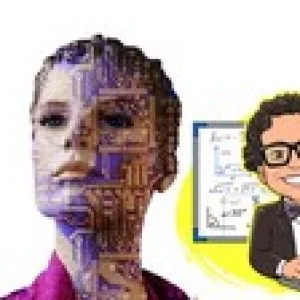

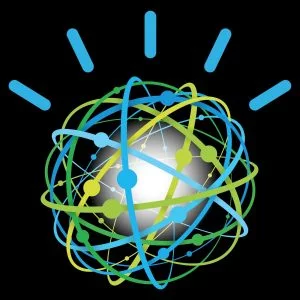
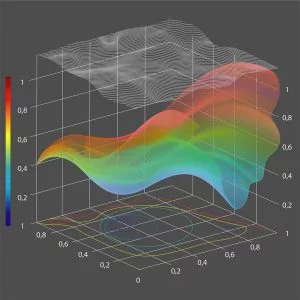

William Welch –
Loving this course! This is my first Udemy course and it is making a great first impression. The author’s down to earth presentation style is easy to follow, and the occasional missteps and planned bugs are a much needed element of learning real world concepts, rather than the ideal conditions where bugs don’t exist. The best criticism I can offer is to ask for more quizzes or knowledge tests to review concepts, develop a sense of validation and confidence, and really hammer the content home. Or perhaps integration with the AnkiWeb (or related) flashcard framework to create content for a flashcard deck to refresh the content in students’ minds over the long term to ensure retention. Understandably, best practice with flashcards is for students to make their own decks, but callouts from the author about what to add to the deck would be tremendously helpful. Retention, Retention, Retention! 🙂 Other than that, I’m greatly looking forward to the next offerings from Immersive Limit!
Anderson Santos –
Great course, very helpful, I highly recommend for AI researchers and game developers. Quite updated.
Andrey Leshchiner –
Yes, it was the two things I was looking for AI and Planes in Unity! But it’s a two in one!
David McDonald –
So far so good.
Dominic Chang –
Great course on ML Agents and basic 3D modeling in Blender. I love it. I’ve been working with Unity on the coding side of things, and have always been intrigued with 3D stuff. This course made me gain a better understanding of things I’ve always wanted to learn and ML Agents. Again I love it.
Yi Han –
Amazing course! I would highly recommend this course for anyone interested in game design and application of deep reinforcement learning. The course goes through the major aspects of creating a game and full demonstration of the unity ml agent usage/integration, which is exactly what I needed. Hope the instructor continue to provide such great content for learning in the future as well! Thank you.
Matulis Matulis –
As an experienced Unity developer, the amount of information given is perfect, which makes this course not boring at all. I am not aware of how this would affect people with much less knowledge about unity.
J D –
Great course to learn how to use ML Agents. Code along and gain a understanding of how it all works with explanations, allows you to replicate a good flight game but also provides the foundations to go away and create your own projects.
Pranav Kochhar –
Cinemachine was a problem. Also I wanted that the airplanes hall avoid the hurdles and obstacles. There shall be a specified end point and the airplane should’ve flown to it
Bryan Croft –
Great course so far.
Philipp.Siedler –
Amazing course, very well written code (at least from my perspective), I learned a lot of c# functionality. Even though I just came for the ML Agents Part, which was extremely well described from install to example run. I was a bit shocked about the 3:15 hours of Game Logic & Menus, I went through it and was extremely happy that I did, absolutely worth it! Hope to see more ML Agents in the future! Thank you very much, Adam. Github link and screenshots to my projects to follow…
Scott Kreutzkamp –
The tutorials are all well rounded and cover every aspect of the ML Agent Development cycle, touching on the basics and diving into more complex actions. The teacher is super responsive and updates information as changes are made to the Unity ML Agents SDK! I definitely recommend!
Lloyd Scott –
Great course! With little youtube videos out there on ML Agents and AI in games, I thought I’d give this Udemy course a try. It exceeded my expectations. I successfully built a machine learning environment with MLAgents in Unity in about 3 days! The only thing that didn’t work was the Input System he suggested to use, so I had to go with Unity’s default input system and change his code to use that. However, it doesn’t really actually matter which input system you use, his just seemed smoother I think. Anyway, I am using Ubuntu so I don’t think you’ll have that issue if you use the course. I recommend using 0.11.0 of mlagents because it is the easiest to get started with this course on that version. You can experiment with different versions once you’ve finished this course! It’s super awesome how I could complete all of this on Linux! I didn’t have to switch to Windows once. Big thank you to the course creator. I won’t complete the last section for now as I only wanted to learn MLAgents. Once I make my own MLAgents game, I will implement Game Logic and Menus for that, so I cannot comment on that part of the course.
Piotr Szulc –
So far everything is clear and much easier to follow than any written guides and especially much clealer than all the confusing write ups made by Unity
Varun –
Awesome Course!!! It really helped me in my area of interest of Game Development and AI in games and also to create my first game in Unity. The instructor Adam kelly was great and informative in his explanation of the different ways and techniques of Unity.