
Do you know how to build Django apps with Python, but aren’t sure how to get your app up onto the Internet? This course if for you!
In this course I’ll teach you how to host your Django Python app on Heroku.
We’ll build a cool address book app in Django 2 and Python 3. The main reason for this course, though, is to teach you how to get your Django apps off your computer and hosted live online.
So many instructors teach Django courses that don’t show you how to make your app ‘live’ online. Why? Because it can be tricky! That’s why I built a course that focuses just on that!
We’ll learn how to:
Install Python
Install Django
Install and use Virtualenv
Install git Bash for Windows
Install the Heroku Toolbelt
Tweak a Django app’s Setting to work with Heroku
Push our Code to Github and Heroku
Set up Postgres databases in the cloud
Build a cool little address book app
And much more…
I’ll be walking you through this course on a Windows computer, but if you’re on a Mac or Linux, you should be fine too. I try to point out any differences along the way.
Instructor Details
Courses : 46
Specification: How To Push Django Python Apps To Heroku for Web Hosting
|
16 reviews for How To Push Django Python Apps To Heroku for Web Hosting
Add a review Cancel reply
This site uses Akismet to reduce spam. Learn how your comment data is processed.

| Price | $17.99 |
|---|---|
| Provider | |
| Duration | 2.5 hours |
| Year | 2021 |
| Level | Intermediate |
| Language | English |
| Certificate | Yes |
| Quizzes | No |

$99.99 $17.99



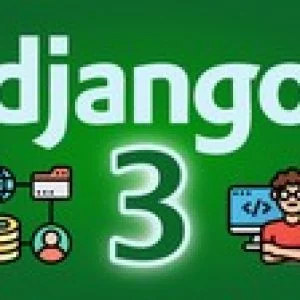


Tuan le –
Very clear and easy understand. One comment is that should rearrange the order of lectures, such as: login heroku and push to server should be in one lecture.
Diego Trapero –
The course help you get a Django app deployed on Heroku, but it is too improvised for my taste. The instructor seems to be recording on the fly, encountering some errors and not have prepared the course too much, so you can mimic his actions and get a running app, but he isn’t explaning too much of what he is doing or giving great insights about the content.
Valon Cross –
This really helped me get going on Heroku and was well worth the investment of $ and time. And it helped me learn some Django and Bootstrap basics too, which I applied to my new application as the topics were covered in the course. Suggested changes: 1) Put the GIT integration information at the beginning, not the end of the course. Then I could get the source code from his public GIT repository at the start of the course if I wanted to. 2) While the content was good, it was a bit distracting to hear let’s see if this works many times. This was too casual and came across as sloppy or not prepared (which really was not the case as this was a good course). 3) Stop making comments about copying and pasting, after the first time. I liked John’s style. He was interesting and light hearted without being too academic (i.e. boring). I liked him saying don’t worry about this for now to indicate what was important or not.
Tommaso Sansone –
Very good tutorial. However, the use of Git Bash on Windows makes things very difficult. I spendt lot of time trying to fix bugs with Git Bash. I have been suggested to use Windows Anaconda prompt instead of Git Bash. Maybe a tutorial with that would be better, even if it cannot handle version control.
Mark Stevens –
Very good instructor, gets right to the point. If you know a little Python and Django this is a valuable course.
Vlad Damian –
The course was ok the heroku section wasn’t explained very well.
Liviu Damian –
For 5 minutes Heroku deployment the other 2 hours are worthless. I used GIT and Heroku for 6+ years on various other development platforms. Push to GIT should be one of the very first chapters not one of the very last and before any chapter dealing with pushing to Heroku. Having the same DB in development and production is WRONG! Based on my 20+ years of code development. Publish a link to the final code of the course to people can find fixes when they did an incorrect or incomplete cut and paste.
Charlotte Wood –
This is the ONLY course that shows you exactly how to successfully to Heroku. THANK YOU JOHN!!!!
Kirk Kiernicki –
Everyone learns differently, for me, I learn best by doing. That’s why I love John Elder’s teaching style.
Arturs Jermolickis –
Knowledgable and clear!!! this is not the first course, I’m taking from this tutor. Very helpful, highly recommend!!!
Brent –
Short and to the point. a course on a topic that isn’t covered very often. Great to learn Django but much better when you can deploy it
James Heine –
This course is addressing the question marks I’ve had in pushing my Django app to Heroku.
Stock Wang –
Helpful to Me
Nolan –
Great class.
Linda Moran –
So far.
Nate Hunter –
Enjoyed the course was straight forward and got the job done. I appreciated that the instructor incorporated a simple project to illustrate the process going from nothing to having something set up quickly.