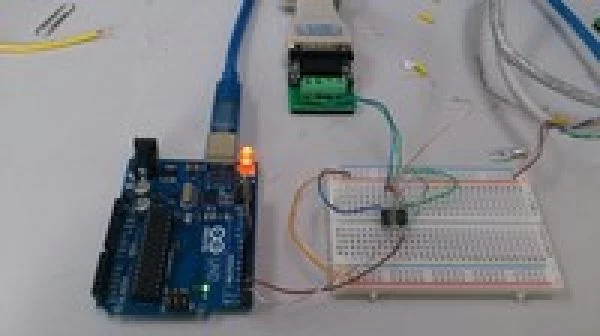
The Arduino is being used more and more every day for small scale SCADA and Automation projects, due to it’s low cost and ease of connecting with various types of I/O devices. In many projects there is a need to connect the controller to a SCADA Human Machine Interface (HMI) application for the purposes of data visualization.
OPC has become the essential de–facto standard for HMI communications with controllers from different vendors. It becomes quite useful, therefore, for an Arduino to be able to communicate with a SCADA HMI application via OPC.
That is what this course teaches you to do!
In this course, you will learn …
1. How to download and install a FREE OPC server designed for the Arduino.
2. How to program the Arduino so that it is able to communicate with an OPC server via serial and network media.
3. How to use a simple OPC client to test OPC communication with the Arduino via the OPC server.
4. How to configure a simple SCADA HMI to read data from and write data to the Arduino via OPC.
The course has ready–to–go code that you can download as well as detailed wiring diagrams that you can use to build your own automation projects.
Instructor Details
Courses : 9
Specification: How To Program Arduino for SCADA HMI Communications via OPC
|
10 reviews for How To Program Arduino for SCADA HMI Communications via OPC
Add a review Cancel reply
This site uses Akismet to reduce spam. Learn how your comment data is processed.

| Price | $12.99 |
|---|---|
| Provider | |
| Duration | 1 hour |
| Year | 2019 |
| Level | Intermediate |
| Language | English |
| Certificate | Yes |
| Quizzes | No |

$19.99 $12.99




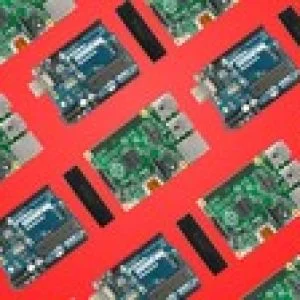

Richard Kowalsky –
This course was a great introduction into using the Arduino as an OPC Client. It rapidly took you from a pile of parts to a running application with no problems along the way. If you are interested in SCADA systems or just OPC specifically, this course is well worth your time to check out. (PS: It works flawlessly with an ATMega2560 as well. Nice!
Hisam Kinangattil –
Mr. Emile is a Professional Trainer with good experience..He is delivering very complex topics in a very simple manner..I really likes to attend his sessions…. Thanks for giving good knowledge… With regards Hisam
Jason Forbess –
Really geared to what i am working on. Thanks!
Kris Peshev –
A very good explanation, the teacher makes a brief and clear explanation. I am impressed by the knowledge of the material!
Magnus Sj strand –
Fantastic.
Awang Bono –
Very clear
Brandon DeLillo –
Every course I’ve taken from Emile has been outstanding! He explains everything very clearly and very concisely! Top noch instructor. Highly recommend any of his courses!
Samuel Franck –
It’s very easy to understand and allows us to do many cool things with Arduino.
Luis Quintanilla –
Muy claro y sin rodeos, se entiende muy bien la manera de ense ar.
Majid Jamshidzadeh –
it is useful course and easy to implement