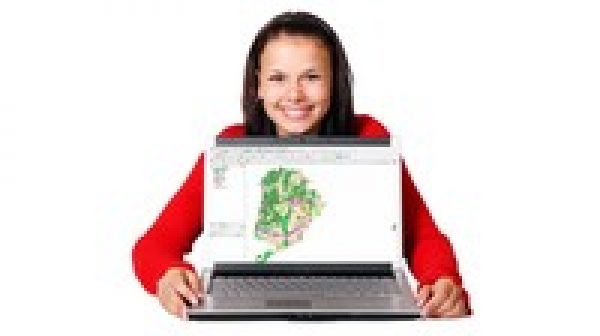
QGIS 3.4, Accurate Captions, 111 Page eBook, HD Video & High Qupality Audio.
Attention Researchers, College Students and Professionals: Do You Want to add QGIS to your Toolkit without having the Hassle of Enrolling in a College GIS Course?
WANT YOUR COLLEAGUES TO SEE YOU NAVIGATE QGIS LIKE A SEASONED PROFESSIONAL?
Learn the First Steps That All QGIS Professionals Learn When They Start Out. Join 3,450+ students in the BESTSELLING QGIS tutorial on Udemy!
Have you been trying to learn to use QGIS without any luck?
You have looked for QGIS tutorials around the web but the information you find is incomplete, often out–of–date and narrow in its focus.
That s understandable because the best GIS training is usually for expensive commercial GIS s and the lessons for the FREE, equally functional, QGIS 3 are mostly written by volunteers.
In QGIS tutorial for Beginners #1: Orientation. +Free 111p eBook I teach you the beginners basics of QGIS using HD videos, free eBook and teaching dataset, Step–by–Step Follow–Along style.
It is as simple as watching the videos on your computer, referring to the eBook resource if you need to, and following along with the exercises using the FREE QGIS 3 Software
Start now and you’ll learn to use QGIS in no–time. You could be working on your own QGIS project this time tomorrow!
Instructor Details
Courses : 3
Specification: GIS for Beginners #1: QGIS 3 Orientation. +Free 111p eBook
|
16 reviews for GIS for Beginners #1: QGIS 3 Orientation. +Free 111p eBook
Add a review Cancel reply
This site uses Akismet to reduce spam. Learn how your comment data is processed.

| Price | $10.99 |
|---|---|
| Provider | |
| Duration | 2.5 hours |
| Year | 2019 |
| Level | Beginner |
| Language | English |
| Certificate | Yes |
| Quizzes | Yes |

$29.99 $10.99

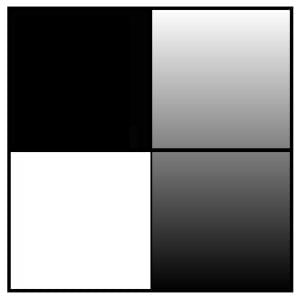

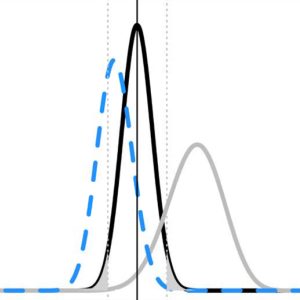

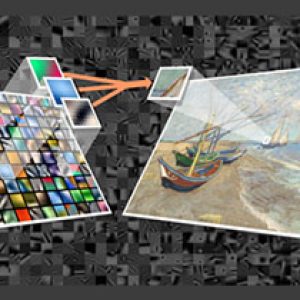
Angel Ernesto M rquez Bautista –
good
Adel Petrovic –
It was great! I would be interested in learning about ‘map design and delivery’! Thank you!
Sam Holt –
A great introduction to QGIS thank you!
Udemy01 –
Very cleary explained to start with Qgis
Aaron Earl –
I am one of the few that could be better served with a echnician training. I am a self employed, consultant forester and need to make simple forest maps with aerial map, boundary line and some stand data labels. I don’t need broad data sets, but how to navigate the program without losing my map for future use or avoid being stuck (current status) with a map that won’t save and i cannot print. 🙂
Hoadley –
So far it is looking good
Stoyan Andreev –
I like the fact that the lecturer is experienced person with deep knowledge and understanding of the GIS and not only of this particular software.
Rudy Gonzalez –
Muy buen curso de QGIS. Bien estructurado. Felicitaciones desde Guatemala.
Charles Cuccaro –
I love the fact that I will be learning from a Proud Geographer.
Marta Pi era Medina –
It’s a good course to get a vision of GIS uses and potential, but I missed some more technical concepts and practice these concepts
Hritik Arora –
It is a splendid course for anyone new to GIS and it’s concepts.
Tim Chapman –
I am a complete novice but I think I understand everything so far. All becoming clearer with progress at comfortable speed.
Kathy Bailey –
Good pace. I wish there had been more hands on exercises for the students instead of the quizzes though.
Emmanuel Obioha Nwankwo –
yes i think it is just basic gis introduction. To be honest, i must confess i like it.
Lisa Marie Craig –
Difficult new subject is easier with the friendly, you can do it attitude.
Tim Forrester –
I enjoyed the course very much. I have just started learning GIS via some online courses after being made redundant from my job in IT support. I am very keen to start a new career in GIS and this course feels like a thorough introduction which has given me a desire to learn more. Ian’s teaching techniques made it easy for me to follow along with QGIS open on my computer and he explains everything very clearly. The free e book looks equally as thorough as the course (although I haven’t read it all yet). I definitely intend to purchase more of Ian’s courses.