
This course is a concise crash–course into Linux and MacOS Shell. Although it is short, it introduces you to a number of commands to interact with files and directories, and build a chain of commands into pipelines: ls, cp, chmod, grep, find, less, head and even more. Whether you are in an urgent need to get familiar with common shell commands, or want to take your time and discover command line interface, this course will help you to get started.
What is Command Line Interface (CLI, or just Shell)? Wikipedia says, it is a means of interacting with a computer program where the user (or client) issues commands to the program in the form of successive lines of text (command lines). A program which handles the interface is called a command language interpreter or shell (computing) . Command Line gives you a great control over functions of the operating system, as well as the hardware of your computer, such as a network or a sound card. Many end user applications have a user interface that simplifies user experience, and if you want a better flexibility, the Command Line gives you this option.
Command Line Interface is the core of the operating system, it gives you access to the lowest level of interactions with it. This course will use Linux/Unix interface which is also available in MacOS: most of the commands used in the course are also available in MacOS.
Instructor Details
Courses : 1
Specification: Basics of Linux and MacOS Shell
|
13 reviews for Basics of Linux and MacOS Shell
Add a review Cancel reply
This site uses Akismet to reduce spam. Learn how your comment data is processed.

| Price | $9.99 |
|---|---|
| Provider | |
| Duration | 1 hour |
| Year | 2019 |
| Level | Beginner |
| Language | English |
| Certificate | Yes |
| Quizzes | Yes |

$19.99 $9.99


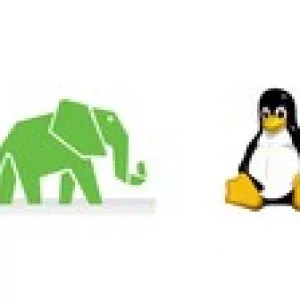


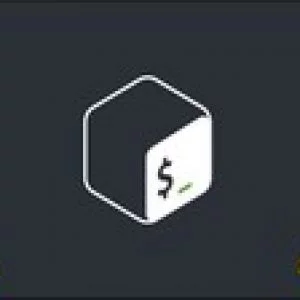
Edgar Hoffmann –
Zufrieden. Als erster Kontakt mit der Shell durchaus geeignet
Fabrizio Beggiato –
E’ un buon primo passo per approfondire la conoscenza di Linux
Ken Ramsay –
Very good basic course taught subject matter very well with lots of examples.
Mike –
A very enjoyable course and the instructor is quite knowledgeable.
Bryan Ponder –
Very good descriptions and examples. It’s a fast course but very concise.
John Rempel –
Mostly review, but I did learn a few things. E.g. I hadn’t used the ugo syntax for chmod, and find exec looks almost infinitely powerful.
Jofen Kihlstr m –
I have only seen three parts of the course, but it is well structured. The instructor knows his topic and the quality of video and audio is really good. I recommend it for anyone interested in the linux terminal. After completing the whole course I raise it half a star it’s a great way to get started using the command line interface!
Thatoo –
C’est clair, compr hensible et illustr d’exemple
Luis Roberto Vielma Flores –
I find it very useful
Ray Vermey –
Tot nu toe redelijk compleet en prettig tempo
Nicola Veschetti –
Great! It stimulated my curiosity and now I feel ready to explore the Linux world !
Maximo Sierra –
Clear and useful instruction!
Tony Guimelli –
Clear, concise and easy to follow.