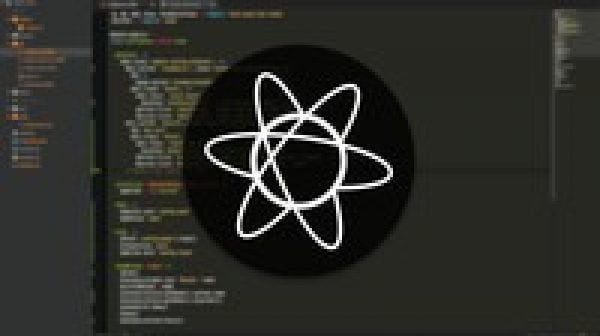
In this course we’ll take you through the new kid on the block: Atom.
Atom is an open source text editor created by Github. Atom is a programmer’s text editor. If you’ve used Sublime Text before and looking to switch over to Atom, then you will not be disappointed. Many Sublime Text users have already switched over to Atom.
Atom is a text editor that’s modern, approachable, yet hackable to the core a tool you can customize to do anything but also use productively without ever touching a config file.
In this course we will take a look at everything from tweaking settings and file navigation, right through to custom snippets, themes, command line and GitHub integration.
We’ll also show you how to automate your workflow to set up a complete project with just one command. If you’re a fan of productivity, then this is the course for you.
Instructor Details
Courses : 1
Specification: Supercharging Development With Atom Text Editor
|
12 reviews for Supercharging Development With Atom Text Editor
Add a review Cancel reply
This site uses Akismet to reduce spam. Learn how your comment data is processed.

| Price | $13.99 |
|---|---|
| Provider | |
| Duration | 1.5 hours |
| Year | 2020 |
| Level | All |
| Language | English |
| Certificate | Yes |
| Quizzes | No |

$19.99 $13.99

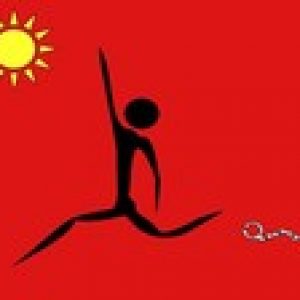




Daxx Webb –
Thanks, David. I really appreciate the points you have made which will make my Atom Experience even more wonderful. Keep up the good work.
stephen Appiah –
is good a bit stiff for a beginner
Dawood Murshidi –
Not for beginers and only using mac not windows
Abhishek Tripathi –
This course , is not meant for windows user . the instructor is only teaching about the mac shortcuts not for windows .
Thiago R. Senna –
Nice course. I’m not an editor user and this course makes me think that I should keep Atom editor open all day long. We learn many tools and shortcuts that would make possible to have a more productive day.
Daniel M ndez Dorantes –
I had always wanted a course with a fast pace, but all the courses that I have bought tend to be slow. In this course the rhythm is quite fluid and concise, so I really liked the experience. In addition, the course explains many things of atom that I did not even imagine that could be done. Definitely recommended.
Pieter Viljoen –
Packed with goodness
Gregory Ernest –
I think the course should be called Supercharging Development with Atom Text Editor ON THE MAC! Doesn’t take into account windows or linux users at all and I think the instructor should have been upfront with that fact. He only mentions windows once when talking about the keyboard shortcuts by saying something to the effect that the keyboard shortcuts should be similar for windows users. That was true to some extent, but there were some keyboard shortcuts that were just completely different when compared to the mac version. That is just one small example, those differences add up and made following along harder than it should. Overall, the course was disappointing.
Thomas Robertson –
I bought this thinking this would help on PC, but have to look up the PC commands. The instructor should provide windows keys as well. Not everyone is a Mac person.
Andreas Jankowsky –
Not trough yet
Phil Dunkerton –
A good overview of the basics of Atom.
Aaron Uram –
Very fast paced and easy to follow instructions