
In this course I’ll teach you how to make graphical user interfaces for Python using TKinter. You’ll be surprised just how quickly you can create some pretty cool looking apps!
I’ll show you the ins and outs of tKinter, and then I’ll show you how to package your app as an .exe file that you can share with others!
We’ll start out by learning all about the main TKinter widgets. Everything in tKinter is a widget…from labels, to buttons, input boxes, and more.
After we’ve learned all the major Widgets, we’ll build a fun Math Flashcard app. Our app will have addition, subtraction, multiplication, and division flashcards.
If you’ve ever wanted to create GUI apps with Python, this is the course for you!
Instructor Details
Courses : 46
Specification: Intro To TKinter for Python GUI Apps
|
8 reviews for Intro To TKinter for Python GUI Apps
Add a review Cancel reply
This site uses Akismet to reduce spam. Learn how your comment data is processed.

| Price | $13.99 |
|---|---|
| Provider | |
| Duration | 4.5 hours |
| Year | 2021 |
| Level | Beginner |
| Language | English |
| Certificate | Yes |
| Quizzes | No |

$119.99 $13.99




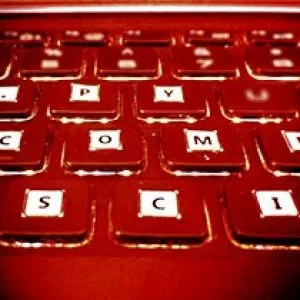

Halyna Bazyliak –
course is interesting
Hendrafa –
clear voice and to the point step by step lesson
Carlos Linares –
Good content and to the point
Humberto Madero –
si muy buena. felicidades
Khasim Basha –
smooth introduction to the building blocks of the tkinter gui components.
Wayne Wiseman –
Very good match for beginner with Tkinter, very relaxed easy to follow style.
Jimi Knight –
Very clear instructions, videos are short and full of useful information. The whole course covered everything that I wanted to learn and more.
GOH WEILUN –
Started off with saying that .pack() is a normalise way to do things, then pointed out that .grid() is a better way to managed the displaying of buttons/boxes but throughout the course he guide using the pack method. also part of the course for selectors for checkbox, he did not properly guide that each of the selector must be unique and cannot be shared, there is also no example to multiple checkboxes. lecturer also did not use proper coding term and denotation, the way it was created is pretty much mediocre programming compared to other lecturer you find in udemy. example were using V as variables which is not recommended in programming unless you are doing a for loop or such whereby its a temporary variable, even for that, its should be standardise like for sum in numbers etc. instead of for x in y. not recommended lecturer also call List as dictionary..