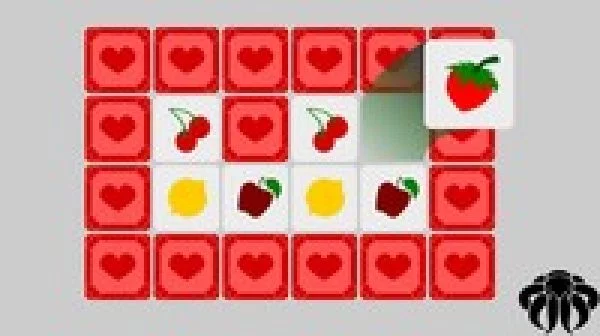
In this Unity Video Course you will learn how to create your own Memory Game or Matching Game using the Unity Game Engine & Inkscape for the Grafics. For the functionality we write C# Code in Monodevelop.
Inkscape
You will learn the basics how you can create the cards on your own using Inkscape. You can also use any other software.
Unity
You will learn to create a new 2D Project in Unity and setup everything needed
I will show you how you can setup the playfield and organize it using the Canvas System which requires Unity 4.6+
C#
We will put in functionality with scripts using Monodevelop and C# (you can also use Visual Studio)
Also we implement a Timer, Score, Turns and a Combo System for more User Experience
Conclusion
As a result of this course you should be able to create your own level with different sizes and cards for your Memory Game.
In the end of this course you will have a fully functional Memory 2D Game.
Challenge
After you have created nice Menus, Buttons, and maybe additional content, upload the Game to any Gaming Website, Google Playstore, Apple Store or even Windows Store or Steam.
Instructor Details
Courses : 8
Specification: Unity 5 Tutorial: Memory Game
|
13 reviews for Unity 5 Tutorial: Memory Game
Add a review Cancel reply
This site uses Akismet to reduce spam. Learn how your comment data is processed.
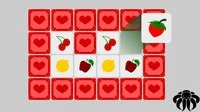
| Price | $14.99 |
|---|---|
| Provider | |
| Duration | 4 hours |
| Year | 2020 |
| Level | Beginner |
| Language | English |
| Certificate | Yes |
| Quizzes | No |

$84.99 $14.99



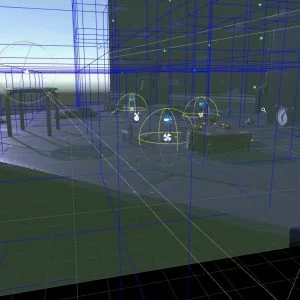


Mary E. Glass –
Instructor is very responsive to questions, explains what he is doing as far as code and why. I really liked this course and the end result. Thanks so much for the additional information provided!
Bortolo Angelo Simba –
timo curso. Bastante detalhado mostra passo a passo a constru o do game. Sua metodologia em n o fornecer assets prontos ou scripts para download, favorece o aprendizado, pois ao acompanhar as instru es, seu game fica exatamente como o original. Poderia, no entanto, conter mais um v deo, mostrando as fun es de como remover as cartas encontradas do tabuleiro e efeitos de part culas. Mesmo assim, eu recomendo.
Marrak –
J’ai appris pas mal de choses avec ce cours. Merci Octo Man
Mike Colbert –
The instructor was very responsive to my questions. The tutorial was very thorough and fun. Since this was my first ever coding experience the lesson was very informative! I look forward to taking another class from Octo Man!
Tom Bowker –
helps me understand Unity so much better
Ronald Welch –
Really good. except there is no place to get the code for comparing mine to his when something isn’t working for me.
Francisco Linares –
Good tutorial! Easy to follow and well explained, I made my first game in one day! Being a newbie in game programming I would love to see how to scale up this game like how to put more images than cards perhaps, a simple menu, best practices or tips on best use of resources (keep size low, etc.) and more of why not to use this or that method instead of only don’t use this method. Thanks for this tutorial, it gave me a push in the right direction!
Taavi Roosim gi –
At the end I got a feeling that maybe it’s a free tutorial somewhere on YouTube or so. What’s that Don’t forget to support me and my channel? Alright, so I’ve done your tutorial several times. Everything looks the same, however, the game doesn’t work. When I click on the cards they just flip and disappear. How come you didn’t include the source code of the project like others do? I mean This is pretty upsetting.
Ricardo Cortes de Barros e Azevedo –
Muito bem explicado! Parab ns! Estou muito satisfeito! Obrigado
Bill Davis –
This is my second Octoman tutorial and I am very happy with the results I m getting. The pace is brisk and the procedures are well explained. I look forward to finishing this tutorial and moving on to the Whack A Mole and PacMan tutorials. Thank you! I learned a lot and have been introduced to some useful techniques that will definitely be used immediately.
Dave Koonen –
Great tutorial!
Magali Gay –
Super
Astrid Madsen –
Really happy with this course. Expected to be taken through the steps of making a simple memory game in Unity, and the course definitely met expectations. Teaching is clear and understandable, but not too basic (for a Unity beginner intermediate with some knowledge of basic coding like myself).