
What are we building?
In this course, you will learn how to build a complete version of Instagram ready to be published on the App Store. We will be building all the core components of a social network. This includes following users, making posts, liking/commenting on posts, in–app notifications, creating a user profile, and registering users. Throughout the process, you will develop high level programming, app design and app development skills. We will be building this without the use of storyboards, fully programmatically.
Prior Experience?
Some programming and basic Xcode experience is preferred. The course will move a little fast if you’re a complete beginner, but you will pick things up along the way.
Why take this course?
Learning advanced development skills should be taught using real world examples. This course will teach you how to build a fully functional social network, from complete scratch. You will be learning advanced front and backend development skills, from a real life professional developer. You will learn how to code like a pro, and everything will be explained in detail along the way. This will teach you to build production ready applications, that are easily scalable and maintainable. This also makes for a great project to add to your portfolio, which you can use to show off to potential employers if you’re trying to become a pro.
Specification: Instagram Firestore App Clone | Swift 5 + iOS 14 | MVVM
|
3 reviews for Instagram Firestore App Clone | Swift 5 + iOS 14 | MVVM
Add a review Cancel reply
This site uses Akismet to reduce spam. Learn how your comment data is processed.

| Price | $9.99 |
|---|---|
| Provider | |
| Duration | 17 hours |
| Year | 2020 |
| Level | Intermediate |
| Language | English ... |
| Certificate | Yes |
| Quizzes | No |

$84.99 $9.99

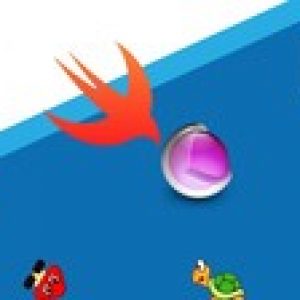
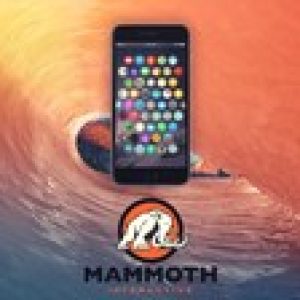



John Michael Medina –
disappointed, you need to pay extra for the complete version.
Sweekian Khaw –
He should probably edit his voice or better recording his voice.
Justin Viasus –
This was an amazing course start to finish. As someone new to Swift and using UIKit, I did feel it was a bit rushed. I had to constantly pause and rewind it and sometimes even missed a few lines of code in the video because I was trying to keep up. Also, I think there were some great explanation as to how we were going to accomplish certain tasks and features of the app! However, I wish there was just slightly more of that. Since I was completely new, I often found myself confused about what the completion blocks were doing, why we were using extension so much, what certain functions that we implemented/overrode did, why we were setting certain properties of classes. I loved the organization of the packages and the code (especially using the MARKS), but sometimes I asked myself why are we using these marks and what does their name mean? I think the biggest tip I can give for future videos would be to please, please, please write a comment above each function explaining its purpose / what it is doing. Some functions and snippets of code were briefly explained, but most of the time the code was just rushed with no explanation. All in all, I feel that this was a great class to start with! It did require me to take the videos MUCH slower than necessary and constantly review the code. I found myself looking up a lot of the fundamental classes that we used and trying to understand how we were implementing them in the tutorial (ex: navigation views, table views, cells, view controllers). This isn’t an issue however, as reading the documentation is always beneficial to new and experienced coders. Thank you so much for the course!