
This course will make you master in Pivots. From making new pivots to working in existing pivots and modifying them .
Not only pivots but you will also see pivots combinations with arrays and collection loops.
Collection loops in PIvots – how to access pivots . How to loop pivot field items and fully control it.
This is extremely advance package and designed for all types of students. Everything is discussed from scratch.
We will learn the classes we use in Pivots to handle new pivots or existing pivots like Pivot–table and Pivo–tcache classes.
We will take a deep dive into knowing other classes as well which helps us in controlling the pivot fields and field items like pivot item class and pivot–Field class.
How to mix worksheet collection loops with pivot collection loops in real time projects and what are the benefits of same
What is the role of macro recording in making pivots and how to edit those recording if requirement changes.
How to work with row or column of filter pivot fields. Line by line explanation.
How to loop through each and every pivot and changes the layout designs or fields in one go.
How to escape from specific pivot names while working with rest using IF conditions.
Specification: Excel VBA Awesome Pivots Series10
|
User Reviews
Be the first to review “Excel VBA Awesome Pivots Series10” Cancel reply
This site uses Akismet to reduce spam. Learn how your comment data is processed.

| Price | $12.99 |
|---|---|
| Provider | |
| Duration | 6.5 hours |
| Year | 2020 |
| Level | All |
| Language | English ... |
| Certificate | Yes |
| Quizzes | No |

$19.99 $12.99



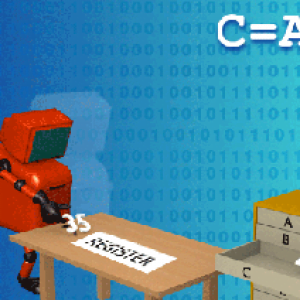


There are no reviews yet.