
Learn how to create accessible material including Word documents, PowerPoint slides, basic Excel worksheets, and more by assessing your current documents and creating new ones using accessibility tools and guidelines.
Accessible design means designing for everyone and putting your audience first. Start by understanding accessibility laws and technical requirements. Look at common disabilities and learn how small changes allow you to reach many more people. Learn to use a process that includes checklists and accessibility checkers. Following an accessibility process helps you systematically cover all areas of document design and accessibility without the worry of missing something.
Creating material with accessibility in mind gives you an advantage over those who react to user needs and legal requirements after the fact. Why go back and fix documents when you can be proactive and create material for everyone up front? Put user needs first and create accessible documents, slides, worksheets, webpages, and more.
Why this course?
I have designed a process that works. My unique perspective on accessibility stems from my insider knowledge of communication, course design, disabilities, user needs, and education from my work as a course designer, learning disability consultant, and professor.
I know how overwhelming it can be to understand accessibility laws and technical requirements, so I’m able to walk you through the process of creating accessible information quickly and efficiently.
Specification: Accessible Design
|
User Reviews
Be the first to review “Accessible Design” Cancel reply
This site uses Akismet to reduce spam. Learn how your comment data is processed.

| Price | $9.99 |
|---|---|
| Provider | |
| Duration | 3 hours |
| Year | 2021 |
| Level | Beginner |
| Language | English |
| Certificate | Yes |
| Quizzes | Yes |


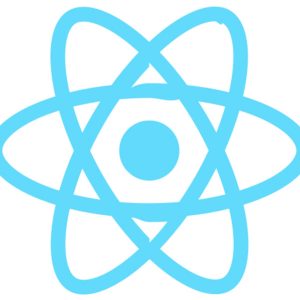

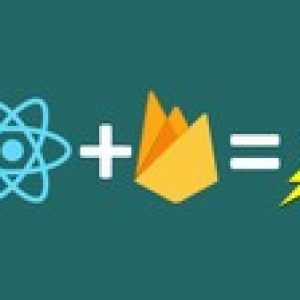
![React and Redux: Learn By Building Real World Projects [13H]](https://courses.javacodegeeks.com/wp-content/uploads/2020/02/2035498_57a1-300x300.jpg)

There are no reviews yet.