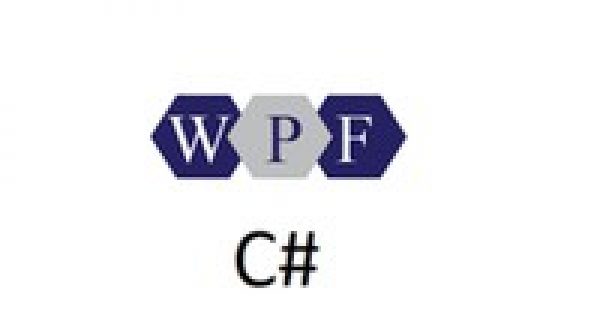
Data binding in Windows Presentation Foundation (WPF) provides a simple and consistent way for apps to present and interact with data. It is is the process that establishes a connection between the app UI and the data it displays. In this course, I will take you through how to bind data in a WPF application.
You will learn,
What is data binding,
Data binding concepts
How to creating a binding,
Data flow / binding mode
Data binding triggers source updates,
Data binding components,
Binding source,
Data conversion,
Binding to a collection.
Inotifyproperychanged
Observablecollections
To take this course, you need to have
Computer
Visual studio installed
Basic understanding of C# language
Basic understanding of WPF
Basic understanding of XAML.
The source of a Windows Presentation Foundation (WPF) data binding can be any CLR object. You can bind to properties, sub–properties, or indexers of a CLR object. The binding references are resolved by using either Microsoft .NET Framework reflection or an ICustomTypeDescriptor.
The data binding functionality in WPF has several advantages over traditional models, including inherent support for data binding by a broad range of properties, flexible UI representation of data, and clean separation of business logic from UI. It is a powerful feature that every WPF developer must learn. In this mechanism, the management of data is entirely separated from the way data. Data binding allows the flow of data between UI elements and data object on user interface.
Specification: WPF DATA BINDING FOR DESKTOP APPLICATIONS
|
User Reviews
Be the first to review “WPF DATA BINDING FOR DESKTOP APPLICATIONS” Cancel reply
This site uses Akismet to reduce spam. Learn how your comment data is processed.

| Price | $9.99 |
|---|---|
| Provider | |
| Duration | 2.5 hours |
| Year | 2021 |
| Level | Beginner |
| Language | English ... |
| Certificate | Yes |
| Quizzes | No |

$24.99 $9.99






There are no reviews yet.