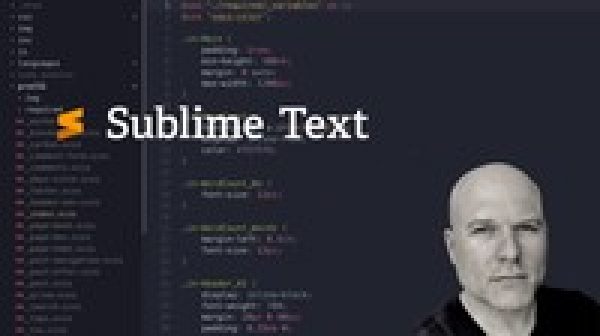
Ultimate Text Editing Productivity with Sublime Text
$79.99 $12.99Track price
Learn how to use Sublime Text like an expert! In this class you will learn all the incredible capabilities of Sublime Text and how to use its tools and techniques to make your productivity soar.
Whether you are writing code or prose, Sublime Text can get the job done at a blistering pace.
We won’t just cover the basics like installation and setup. Most of this course will deal with the killer features you probably don’t even know about! This is a course for beginners and established users alike. Whether you use Sublime Text on Linux, Windows or Mac on screen shortcuts show the relevant keyboard shortcuts for each editor.
Whether you have just got Sublime Text or been using it for years and want to use it more effectively, Ultimate Text Editing with Sublime Text has something for you!
We will cover:
– Viewing and reverting ‘diffs’
– Editing at speed with multiple cursors
– Creating build systems for oft used tasks
– Making snippets to expand common boilerplate text
– Switching windows and tabs with the keyboard
– Jumping through previous edit points and selections
– Using fullscreen and distraction free modes
– Using code folding to keep your mind on the task at hand
Specification: Ultimate Text Editing Productivity with Sublime Text
|
User Reviews
Be the first to review “Ultimate Text Editing Productivity with Sublime Text” Cancel reply
This site uses Akismet to reduce spam. Learn how your comment data is processed.

| Price | $12.99 |
|---|---|
| Provider | |
| Duration | 3.5 hours |
| Year | 2021 |
| Level | All |
| Language | English ... |
| Certificate | Yes |
| Quizzes | No |

$79.99 $12.99




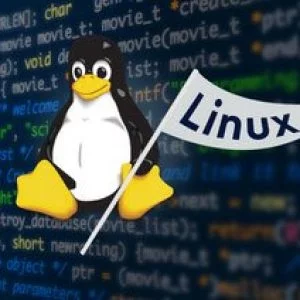

There are no reviews yet.