
WordPress version 5.7.2 comes with major updates and as well the dynamic Gutenberg editor with it.But it’s not always intuitive to use. Perhaps you’ve tried to use it but didn’t quite get it, or you’re not sure how all the blocks and settings work.
In this course, you’ll learn about the main features of the wordpress guternberg editor,its user interface, how to use all the blocks that are currently available when you install WordPress,and how to create pages and posts with this amazing editor and as well design an entire website of your choice using it.
You’ll then go ahead by going on a tour of the general interface for a post, then move on to learning about the standard interface for every Gutenberg block. Then you’ll see how each block works in detail.
If you can’t figure out a way to do what you want using the blocks that come with WordPress, you’ll learn how you can add even more blocks to your editing toolbox.
You’ll also learn how you can reuse blocks, and if you really like a block you’ve created and want to use it on more than one website, you’ll learn how to do that, too.
It doesn’t matter whether you’re a seasoned WordPress user or you’re working with WordPress for the first time, sometimes you just want someone to show you how to do something so you don’t have to spend hours researching it yourself. After taking this course, you’ll be comfortable working with the WordPress Gutenberg editor and be on your way to structuring your content exactly the way you want it to appear.
Specification: WordPress Gutenberg Editor 2021
|
User Reviews
Be the first to review “WordPress Gutenberg Editor 2021” Cancel reply
This site uses Akismet to reduce spam. Learn how your comment data is processed.

| Price | $12.99 |
|---|---|
| Provider | |
| Duration | 0.7 hours |
| Year | 2021 |
| Level | All |
| Language | English ... |
| Certificate | Yes |
| Quizzes | Yes |

$54.99 $12.99

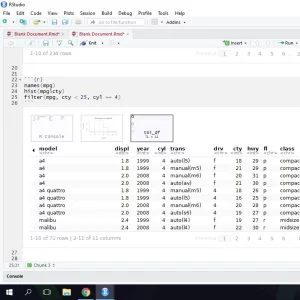


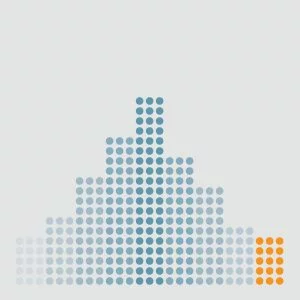

There are no reviews yet.