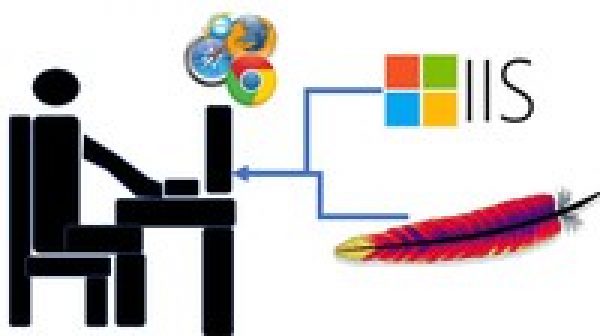
Hello:
This class will cover a variety of ways to install and setup web servers on your pc so you can start making websites that can be locally viewed and tested. The ways covered will include:
– Installing an Apache Web Server on the Ubuntu version of the Linux operating system (many custom configurations to the server will also be covered)
– Installing an Apache Web Server included with XAMPP on a Linux operating system (custom configurations to the server will also be covered)
– Installing a Microsoft IIS Web Server on a Windows operating system (many custom configurations to the server will also be covered)
– Installing an Apache Web Server included with XAMPP on Windows (refer to the Apache Server videos on Linux for custom configurations)
After each server installation, I will detail how you can configure websites on each web server with things like password protection, virtual directories, url redirects, reverse proxies, and more.
Additionally, I will cover how to:
– Install website builders such as WordPress, Drupal and Joomla on both the Apache and Microsoft IIS Servers
– Set up the ASP.NET core and NodeJS web development scripting frameworks on a Microsoft IIS Server
Specification: Web Developer 101-Use Web Servers to Build Sites on your PC
|
User Reviews
Be the first to review “Web Developer 101-Use Web Servers to Build Sites on your PC” Cancel reply
This site uses Akismet to reduce spam. Learn how your comment data is processed.

| Price | $14.99 |
|---|---|
| Provider | |
| Duration | 15.5 hours |
| Year | 2021 |
| Level | All |
| Language | English ... |
| Certificate | Yes |
| Quizzes | Yes |

$19.99 $14.99






There are no reviews yet.