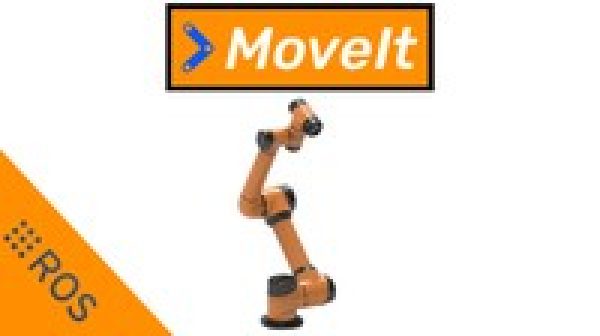
This course is designed for students with some ROS experience and who are wanting to use ROS to control a robotic arm. This course teaches how to actually use MoveIt – from start to finish– with a real robot arm. This is the most comprehensive course on creating a hardware interface to enable real robots to work seamlessly with MoveIt.
I begin with the basics of the MoveIt Setup Assistant, which is a simple wizard application for describing the physical characteristics of your actual robot to the MoveIt software. I then use a templated approach to creating a custom hardware interface built with ROS Control. This hardware interface provides the direct link between ROS and the real robot by leveraging ROS Control’s ability to transform MoveIt path planning into real–time joint commands.
This course has been developed using a industrial Aubo robot which is directly interfaced to and Arduino type microcontroller. Because of the Arduino interface, this course is directly applicable to any robot – wether it is industrial or DIY – that can be controlled using a series joint commands.
I have created this course because when I was working through the process of using MoveIt with an actual robot, I was surprised that there is almost no documentation that walks you through the entire process. This course is my attempt to fill this need.
Specification: Complete Guide: Making a hardware interface for MoveIt
|
User Reviews
Be the first to review “Complete Guide: Making a hardware interface for MoveIt” Cancel reply
This site uses Akismet to reduce spam. Learn how your comment data is processed.

| Price | $14.99 |
|---|---|
| Provider | |
| Duration | 2 hours |
| Year | 2022 |
| Level | Intermediate |
| Language | English ... |
| Certificate | Yes |
| Quizzes | No |

$19.99 $14.99

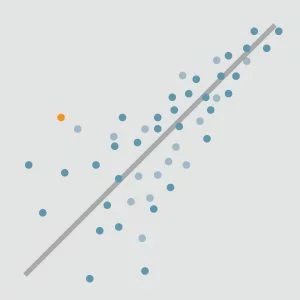



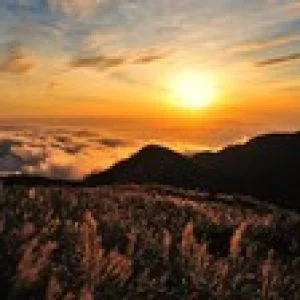
There are no reviews yet.