
Ultimate Guide to Use WordPress Gutenberg Editor (2022)
$29.99 $14.99Track price
Today, every company wants amazing, out–of–box website design for their company. The ideal requirement of good websites are as follows:
Website Speed
Good Interface
Easy to handle and use
Responsive
Lightweight
And the list is never–ending. And these all features can be included on the website through Gutenberg. WordPress Gutenberg already has a number of features. So, you don’t install third–party plugins for additional functionality. Fewer plugins will always ensure a faster loading speed of the website.
The Gutenberg editor is a new feature for WordPress that allows for the building of posts using blocks. Blocks are simple text, images, or HTML elements that can be dragged and dropped into a post. They can be rearranged, stacked, and edited to create content.
Blocks are created by clicking on the Add Block button and selecting from a variety of blocks, such as the Image block, the Heading block, or the Text block.
The Gutenberg editor is a great way to make editing content easier and more intuitive.
Gutenberg Editor Features :
The Gutenberg block editor is a user–friendly, intuitive, and customizable block–based editor. It has a block–based interface and an undo/redo function.
The Gutenberg block editor is the future of content editing. This is a user–friendly, intuitive, and customizable block–based editor. It has a block–based interface and an undo/redo function.
Specification: Ultimate Guide to Use WordPress Gutenberg Editor (2022)
|
User Reviews
Be the first to review “Ultimate Guide to Use WordPress Gutenberg Editor (2022)” Cancel reply
This site uses Akismet to reduce spam. Learn how your comment data is processed.

| Price | $14.99 |
|---|---|
| Provider | |
| Duration | 3.5 hours |
| Year | 2022 |
| Level | All |
| Language | English ... |
| Certificate | Yes |
| Quizzes | Yes |

$29.99 $14.99





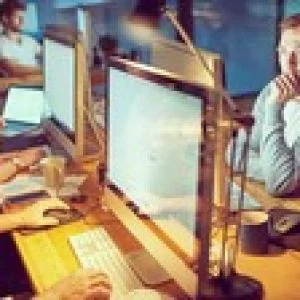
There are no reviews yet.