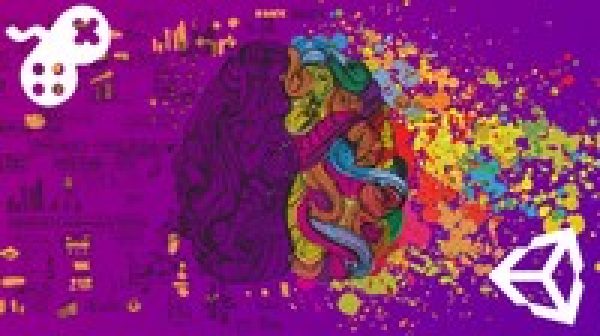
Advanced AI For Games with Goal-Oriented Action Planning
$19.99 $9.99Track price
Goal–Oriented Action Planning (GOAP) is an AI architecture that provides game characters with the ability to select goals and make plans to achieve those goals based on the state of the environment and available resources. It can be used across a wide range of game genres from first–person shooters to real–time strategies, to develop intelligent characters capable of making smart decisions without the need for large finite state machines. The codebase is deceptively simple and yet logical, reusable and extremely powerful. The library is written in C# and implemented in Unity V.2019, however will easily port to other applications.
In this course, Penny demystifies the advanced AI technique of GOAP used for creating believable and intelligent game characters in games using her internationally acclaimed teaching style and knowledge from over 25 years working with games, graphics and having written two award–winning books on games AI. Throughout, you will follow along with hands–on workshops designed to take you through every step of putting together your own GOAP API. You will build the entire GOAP library from the ground up while building a hospital simulation scenario in parallel, to test the API as you go.
Learn how to program and work with:
A GOAP Library and API that’s reusable across a wide range of game projects.
Instructor Details
Courses : 16
Specification: Advanced AI For Games with Goal-Oriented Action Planning
|
23 reviews for Advanced AI For Games with Goal-Oriented Action Planning
Add a review Cancel reply
This site uses Akismet to reduce spam. Learn how your comment data is processed.

| Price | $9.99 |
|---|---|
| Provider | |
| Duration | 8 hours |
| Year | 2021 |
| Level | Intermediate |
| Language | English |
| Certificate | Yes |
| Quizzes | No |

$19.99 $9.99

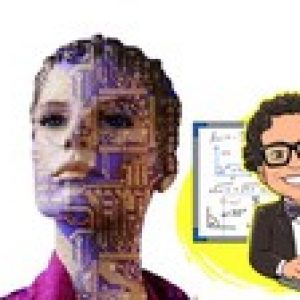
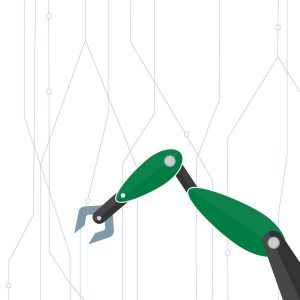



Mark Phillips –
Top quality tutoring as usual! Thanks Penny.
NICK SAM –
The content is so good, but I can not play all video at 1080p. In case of 720p, the menu in the inspector is too small. Please help me play at 1080p! Many thanks!
Marian Pek r –
This course is absolutely mind blowing! In case GOAP is new for you, it definitely sets the behavior of your NPCs to another level. Everything is explained by Penny more than well, as always, with perfect pace, thoughtfully designed examples and meaningful challenges. 5 and a half stars!
Brian K. Trotter –
This was a great course that gave an in depth look at one of the topics from Penny’s Beginner AI course. It’s not an exhaustive course, but the core elements are there, and when you are done, you’ll know how to build your own G.O.A.P. system, and have the building blocks to integrate it into your own games. I highly recommend this course for people who want to add a bit of realism into their NPC characters.
Gregory Matthews –
This course is perfect. I am trying to set up realistic NPC’s for a game that I want to have do realistic activities.
Keith Linfoot –
Excellent as always. Everything clearly explained and well thought out.
Travis Mosier –
Really great content, so far it is EXACTLY what I’ve been looking to learn about. With a majority of courses on this site, I feel like some of the knowledge is repeated (obviously) and a bit of a waste but this entire series has been awesome. Haven’t skipped a single minute so far!
Liz –
It was great to see this really pushed into building almost a real life senario, mapping out various roles in the hospital, and added bonus the navmesh and object moving system at the end was a great addition
Mh –
Penny is starting to create a fine name for quality tutorials. Her exceptional knowledge and passion is clear. This series is nothing short of that. Straight to the point and high quality, always.
George Papulis –
As always, Penny does an amazing job explaining all the details relating to the course. I’ve recommended this to many of my friends. If you’re interested in AI, I highly recommend this course, and to check out Penny’s other AI related courses!
Darrin Hert –
Super interesting and well presented course. Penny is easy to understand, well paced, and clearly explains every step. My only real criticism would be the variable naming process. Especially when presented in a course, it would perhaps be more meaningful to use full length names for clarity.
Scott Hulley –
The course taught me many new ideas on how to use Unity. Early on I had some issues with discrepancies between the videos, my own code, and the Resource files. As I have Attention Deficit Disorder, my productive time is limited to a few hours per day and to have things not function as in the videos was devastating. I am experienced enough that I could do everything in the course but in a different way but I wanted to learn the way that Holistic3D was doing it. I overcame these issue by getting the final solution for the finished project and then gradually copy&pasting the needed parts into the starter project as they were needed. Doing it this way allowed me to skip the ‘orchestrated errors and less effective methods’ that are part of the holistic experience as in my case, they just become clutter and confuse me because my ADD limits how much I can keep fresh in my mind. I do understand why they are in the course as it helps beginners and intermediate programmers feel less intimidated because even the teacher makes mistakes; and also allows them to know of things that can go wrong before they encounter them. There are many parts of the project I was able to make better and more aesthetic for myself, even the coding. For example: 1) I modified the priority of the NavMeshAgents so that GAgents give way to those that are of a higher priority. 2) I added in some extra code to the GAgent.cs and the Resource Objects that AI moved to. This code made it so that each Resource/InteractiveObject has different destination transforms so that instead of having the Nurse get to the Cubicle first and sit inside the cubicle while the Patient sits outside, the Nurse gets her destination from the Resource and the Patient gets theirs. 3) I added in WaitingChair resources so that AI don’t swarm like zombies and instead put the chairs in their inventory and use them and return them when they leave to do something. I added in much more but those are some ideas that people might want to do. I definitely recommend the course as I found the use of Dictionaries to be very educational as I had limited experience with them before. And I also learned some components about the NavMesh system that I had no idea even existed. For my personal projects I have my own Navigation System that I like to use but when you are prototyping, NavMesh is great to keep things simple.
Wayne Kennedy –
As always with Penny, this course was very engaging and accessible. The content hit just the right level, for me, of ‘advanced’, and I learned a lot. Now to apply it to my projects! ??
Karel Airapetjan –
Allow me to say how hugely important this is for a person who is interested in certain type of game design. Creating games where you can create AI behaviours that supports emergent situations. As a mediocre coder i have been trying to learn GOAP for ages. I have read documents, research papers, watched theoretical videos and have gotten a pretty good idea of the theory behind the system but i was still unable to create this system on my own. I am a total monkey see monkey do type of learner. Someone has to show me how to build it first. Sadly i was unable to find any good tutorials that would show me how to create a basic GOAP system step by step. But now my troubles are over. Discovered this course a week ago. Everything was explained pretty well and it took a bit of fiddelling around until things clicked. I completed the course and had a basic building blocks in order to continue my own research. The most important is that i finally have a codebase that can i understand. I can take it apart and put it back together, modify and experiment with it as much as i want. I have a fantastic base to finally contunue learning the possibilites of GOAP. This course helped me to get over that annoying starting hump where i was stuck for embarrassingly long time. And may i say how fun it is to work with GOAP, experiment with different actions, balancing the values and then let the simulation run and see what happens. Today when working on my game i replaced some of my behaviour tree AI with GOAP and i already saw some interesting behaviours that were less predictable and seemed more natural. Of course it all depends on the game you are building but GOAP AI suits my game needs perfectly. Thanks Penny. Really… thanks. A lot.
Battery –
my first time, very easy to follow.
Jonathan Alexey Pereira Fontes –
1 A L O T of code without explain. 2 Is not a Unity Expert, miss a L O T Unity concept. 3 Not performant. 4 Don’t use C# built in Line Where condition 5 Use anti pattern of Singleton. 6 Create variable and don’t ever uses. 7 Don’t organised code into folder. 8 Don’t use model of GAction and reuses then, instated create a script for each action. The cons side of this, at least I can understand the GOAP concept.
Carpathice –
Um, talk about something funny going on. All of your reviews repeat many, many times. It looks like you have thousands of reviews when you really only have a handful. That’s messed up… Either a bug or a bit underhanded behavior… Might want to fix it.
geonikpal –
Hello Carpathice,
Thanks for the feedback. We fixed the duplicate comments issue, it was never intended to present fake comments.
Best Regards,
Admin
Joemar San Pedro –
Always love Penny’s courses.. )
Curtis H –
As someone who is fairly new into Unity and C# I find the course doesn’t explain things very well. I understand the core concept however the usage of certain local variables aren’t really explained well. If you included information about each new concept you introduced in the video that would help a beginner like me immensely (even when you introduced Dictionaries I got a bit lost and had to research) however this is probably because the course is directed at a more experienced audience.
Steve –
Yes it was cause yeah you know it was really totally on point with the new wave of AI stuff bro and it just was like totes insane nearly and made me go yes in brain
Zak Warren –
This is a good overview of Goal Oriented Action Planning and general AI concepts. It’s greatly boosted my skills and confidence in developing AI systems for my own projects. The early modules rush through the construction of the main GOAP library and planning code, as we can’t really run these until all the parts are in place. This means parts don’t really click until much later in the course. It would be good if you could spend a little more time explaining the design decisions and what the parts of each class is for, so at least we get a better idea of what we’re doing before we have something we can run. Other than that, it was a thoroughly enjoyable course.
Hans Jonathan Hummelgaard –
Great Course. I love learning GOAP. The only downside so far is that the code is a bit messy at times, so beginners would be too confused to make sense of these patterns. But since the point is to teach GOAP it isn’t so important. Eventually you’d implement GOAP in your own way anyways…
Samuel –
Thanks! I learn a lot! Expect more and more impressive courses!