
In this course you will learn how to build a fully functional and complete calculator app with beautiful User Interface. This is a very helpful and beneficial course for a beginner in android app development. We start by developing the layout of the app. That is we learn to build the xml file. In this section you will learn how to use Linear Layout, TextView and Button and what are their different attributes or properties. You will learn things like how to give colors, padding, margin, etc to various elements of the layout.
Next we will create the java file or develop the logic of the app. In this section you will learn how to create objects, strings and boolean. Also you will learn how to use these in the code afterwards. You will learn how to find the view by using “findViewById” method and how to set on click listener for button by using the latest lambda function.
At the end we will use the rhino library based on javascript used to perform complex calculator operations and integrate it in out code. Hence you will learn how to use a third party library by adding its dependency in the gradle scripts.
Specification: Android App Development – Build a Calculator App
|
User Reviews
Be the first to review “Android App Development – Build a Calculator App” Cancel reply
This site uses Akismet to reduce spam. Learn how your comment data is processed.

| Price | $14.99 |
|---|---|
| Provider | |
| Duration | 1 hour |
| Year | 2021 |
| Level | Beginner |
| Language | English ... |
| Certificate | Yes |
| Quizzes | No |

$84.99 $14.99




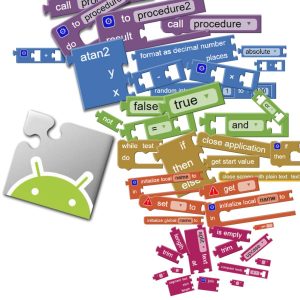

There are no reviews yet.