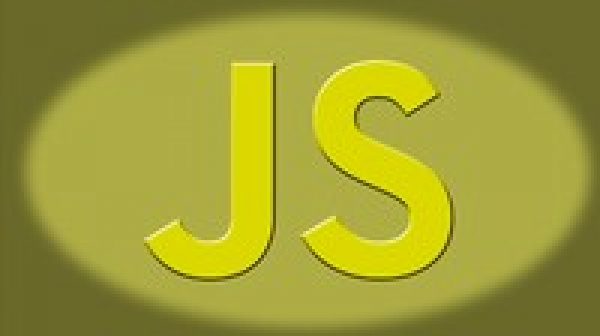
It’s hard to imagine a website that never sends any messages to analytics, 3rd party APIs, or to databases where important information like user profile information and chat history are held.
Consider the following scenario:
You are the in–house developer at W&W Window Washers.
The owner’s eccentric son, Malachi Window, appears at your desk one afternoon in a flush.
“We’ve signed up with a new payment platform, one that will be less inclined to pry into our& affairs.” He says.
“Right,” you agree, with some hesitation.
“You need to update our website to go through that vendor. Send the client’s payment information to the vendor, and when the vendor’s API sends a message back, send the order to our supplier,” explains Malachi.
You fire up your computer and get to work, but
there’s a problem.
JavaScript code executes all at once. There is no wait keyword in JavaScript that pauses before the next line of code. So how can we know if the payment information is approved by the vendor before sending a message to the supplier?
Did you know that none of these things can be accessed in JavaScript without Asynchronous Code?
In this course, we’ll cover the 5 primary tools all developers need to write asynchronous JavaScript:
Specification: Asynchronous JavaScript
|
User Reviews
Be the first to review “Asynchronous JavaScript” Cancel reply
This site uses Akismet to reduce spam. Learn how your comment data is processed.

| Price | $9.99 |
|---|---|
| Provider | |
| Duration | 1.5 hours |
| Year | 2021 |
| Level | Beginner |
| Language | English ... |
| Certificate | Yes |
| Quizzes | No |




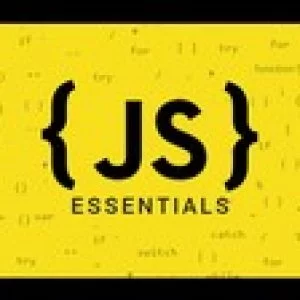


There are no reviews yet.