
Azure DevOps Build Pipelines: Run Windows UI Automation & CI
$24.99 $9.99Track price
Automated UI Testing is a common strategy for smoke testing and regression testing of legacy Windows applications. Especially in combination with Azure DevOps powered CI/CD(Continuous Integration/Continuous Deployment). Such applications are still widely used by many enterprises and businesses across the globe. The mobile revolution hasn’t been able to dethrone the PC and Microsoft is still reigning strong in the Office department.
Problem is that sometimes you have the source code of Windows applications critical to your business’ survival and other times you don’t have it. In such cases the only option is to perform the functional testing of the said application through the UI. But, it is an ordinary task and you might need a tonne of workforce. In such cases UI test automation comes in handy.
Note: The course also covers YAML Pipelines on Azure DevOps too.
There are several options available for UI test automation, Microsoft itself offered Coded UI in the past but it is now deprecated. Right now Microsoft is supporting Windows Application Driver or WinAppDriver a.k.a WAD for UI automation of Windows applications. You must be wondering where is Azure? Well Azure DevOps will fit into this picture later on, relax. WinAppDriver is based on Appium which is an open–source API that conforms to the WebDriver standard. Microsoft WinAppDriver is not open source but it still has got a repository on GitHub for documentation.
Specification: Azure DevOps Build Pipelines: Run Windows UI Automation & CI
|
User Reviews
Be the first to review “Azure DevOps Build Pipelines: Run Windows UI Automation & CI” Cancel reply
This site uses Akismet to reduce spam. Learn how your comment data is processed.

| Price | $9.99 |
|---|---|
| Provider | |
| Duration | 1.5 hours |
| Year | 2020 |
| Level | Intermediate |
| Language | English |
| Certificate | Yes |
| Quizzes | No |

$24.99 $9.99



![Azure LOG ANALYTICS Inside-Out [created Jan 2020]](https://courses.javacodegeeks.com/wp-content/uploads/2020/03/2719708_019f-300x300.jpg.webp)
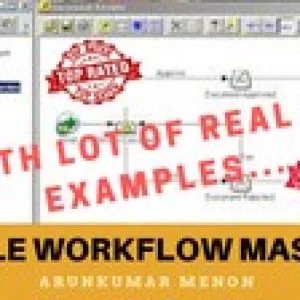

There are no reviews yet.