
JOIN THE OTHER 60,000 SUCCESSFUL STUDENTS WHO HAVE ALREADY MASTERED BASH PROGRAMMING AND THE LINUX OPERATING SYSTEM WITH ONE OF MY TOP RATED COURSES!
If you want to learn how to write bash shell scripts like a pro, solve real–world problems, or automate repetitive and complex tasks, read on.
Hello. My name is Jason Cannon and I’m the author of Linux for Beginners, Python Programming for Beginners, and the founder of the Linux Training Academy. I started my IT career in the late 1990’s as a Unix and Linux System Engineer and I’ll be sharing my real–world bash scripting and shell programming experience with you throughout this course.
By the end of this course you will be able to create bash scripts with ease. You’ll learn how to take tedious and repetitious tasks and turn them into programs that will save you time and simplify your life on Linux, Unix, or MAC systems.
Here is what you will get and learn by taking this Bash Scripting course:
Learn to Program Using Any Shell
What you learn in this course can be applied to any shell, however the focus is on the bash shell and you’ll learn some really advanced bash features. Again, whether you’re using bash, bourne (sh), KornShell (ksh), C shell (csh), Z shell (zsh), or even the tcsh shell, you’ll be able to put what you learn in this course to good use.
Instructor Details
Courses : 5
Specification: Bash Scripting and Shell Programming (Linux Command Line)
|
34 reviews for Bash Scripting and Shell Programming (Linux Command Line)
Add a review Cancel reply
This site uses Akismet to reduce spam. Learn how your comment data is processed.

$94.99 $12.99


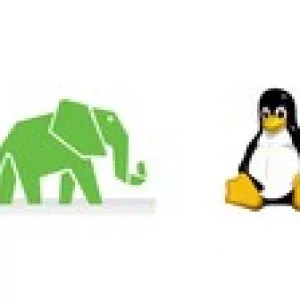
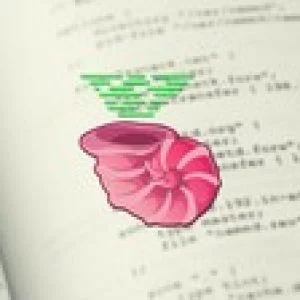



Howard Blake –
Completing the online version of a book that I own.
Chris Peart –
Enjoying this course so far, the exercises are really helpful : )
Ravali Boorugu –
Good content
CHITTAVARJULA RASAGNYA –
Good
Haritha Marthala –
good
Vijaya Maruboina –
good
SEERA KARTHIK –
good
Veena Anaparti –
Good and the explanation was clear.
K Kaviraj K Kaviraj –
good
Mauro Antonio Delgadillo Beltran –
This course has good content, it has a good explain from basic to no too basic commands.
Sasa Petrovic –
Useful knowledge can be acquired fast without unnecessary prolonging of the course. Also, very useful explanation of sed tool.
Miguel A Briones –
Voice
Samuel Pemberton –
Very clearly taught & concise!
Joseph C –
Me want burger.
Paul Artner –
Straight to the point, I love it. Great reading voice too.
Kristijan –
Easy to follow with lots of instructions
Chris Gauthier –
Good. I liked it so far. I would like some more content on using some of the other tools like sed/awk/etc, but maybe that comes in another lecture?
Saran T Kumar –
Very helpful session with live examples
Anderson Daniel Murillo Areiza –
Really accurate, an easy going course so you can learn easily.
Karen Lipman –
Perfect match for me! Clear and easy to understand.
Brajesh Mishra –
Perfect so far
Tetyana Abadjeva –
This is the same as Shell Scripting: Discover How to Automate Command Line Tasks. Did not have time to compare by Chapter and now it is after 30 day purchase window. Don’t see difference, but one 6 hours another 2.5, why?
Ravindra –
Explanation bit fast and also it would be very useful if show some demonstration while doing explanations instead of slideshows
Pablo Vallejo –
I like all the real life cases that used for learning, very useful.
ShannonMcCoy –
Double speed is just perfect for me. Perfect amount of information, no more, no less.
Sujeet Kumar Singh –
Good
Rajashekhar Reddy –
Excellent
Devendra Waghmare –
It’s Good!
Conor McCullough –
Easy to understand explanations, good lecturer. As someone who has experience with the Linux terminal but absolutely none in scripting or automation, this course provides a very easy to understand intro to BASH.
Kamlesh Ashok Chhajed –
Good, what I expected
Vivek Yadav2 –
it was good
Xavier Bracco –
Lost hearing at section 4. Not worth refunding 10 bucks….oh well…you get what you pay for….
Joe Bretz –
Good content, great pacing, examples are good. Well done!
Gaurav Gambhir –
good