
Start creating great videos today!
Video editing is becoming a critical skill for anyone involved with social medial. This course is designed to give you a quick start guide to creating great looking videos. You will learn how to crop, slice, trim and edit videos using OpenShot video editor. You will learn how to use a free screen recorder so that you can make videos of images captured directly from your computer display. I will also introduce a free audio editing tool and show how you can remove background noise from your videos with Audacity.
This course is designed to give you the skills you need to produce high–quality videos. I am not a professional video editor. This is a benefit because I explain everything in a way that makes sense to other beginners. I will explain all of the terms and processes in a simple, easy to understand format.
The course will use 100% free software. This is a great course for students who are not sure if they want to get started in video editing. Because the software is 100% free, you will not have to make any major investments to start learning to edit videos.
Instructor Details
Courses : 1
Specification: Beginners Guide to Video Editing With Open Source Software
|
7 reviews for Beginners Guide to Video Editing With Open Source Software
Add a review Cancel reply
This site uses Akismet to reduce spam. Learn how your comment data is processed.

| Price | $11.99 |
|---|---|
| Provider | |
| Duration | 1 hour |
| Year | 2019 |
| Level | Beginner |
| Language | English |
| Certificate | Yes |
| Quizzes | No |

$19.99 $11.99

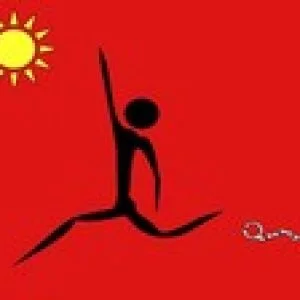
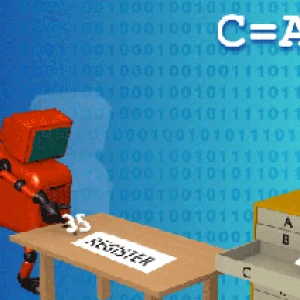



Jonty Roberts –
Good for beginners to get some level of understanding with video editing software. It is very basic and could probably have a bit more added to the course. For example, there are still some other features not covered that are not considered basics. It could do with some basic exercises I feel but since it’s pretty straight forward, it isn’t essential. Overall, it gives you a good idea of how to navigate OpenShot and work with the software. How far you take those basic skills is left to you and how much you are willing to further play around in the software after finishing the course.
Katherine Robson –
I learned a lot of cool stuff that I’ll probably be able to use!
Dhananjay M. Bhate –
With this course, I learned the basics of video editing in just a week!
Bj rn Inge Jakobsen –
This is a great intruduction to OpenShot video editing. I have never edited and clipped a video before, but after this short course I was able to make a good video, put it out and increased my sale at my website. Keep in mind that this course is for complete new beginners, you get the basic info, where to find modules and useful tools. So now it’s only for me to edit more videoes and get really good at it. The instructer was good to explain, it did go in a good paste. Thank you for your time to make this course and share with other users.
Salim Lakhani –
so far so good… no fluff… straight to the point and fast paced. stuff I wanted to learn
Biswajit Banerjee –
A very brief overview of things but quite useful. The course primarily explains the essentials of Openshot Video Editor. There are of course useful learning snippets from Audacity, Open Broadcasting Software and a free video to JPG convertor software. On the whole a good course indeed!
Carpaye Willy –
Often times it doesn’t explain how to do the reverse of something, like how to remove a splice. Instructions are fairly clear, and it helps getting started as a complete beginner.