
Beginners: Learn SAP CPI with Hands On & Practical Examples
$84.99 $14.99Track price
How this SAP CPI course is designed and structured?
This course is designed with practicality in mind, mean the course sections and lectures examples can be used as reusable pattern to apply in real–world CPI projects development needs.
I designed this course content based on my past 15+ CPI projects experiences, with aim that once mastered course lesson, believed able to cover majority of the CPI project development fundamental need.
This course is structured from simple topic to more intermediate/advance topic. You can jump straight to the topic you interested.
What is covered in this SAP CPI course?
CPI Trial Account Setup – Learn how to setup your own CPI trial account/tenant with basic authentication(mean able to call from client tool, e.g.: Postman), and tips on CPI trial tenant renewal, integration flow backup and restore.
Software Tool Setup – Learn how to download and install java SDK, Groovy library, CPI library. Configure IntelliJ IDEA for local Groovy script development and unit test.
Content Modifier – Learn the basics of Content Modifier on Header, Property and Body, with XPath and expression.
Request Reply – Learn Request Reply to make some calls, and show examples of 3 commonly used adapters: OData, HTTP and SOAP for cloud–based integration. Simulate real–world scenarios by Get and Post to Northwind OData. Bonus: Tips on comparing usage of HTTP vs. OData adapter.
Specification: Beginners: Learn SAP CPI with Hands On & Practical Examples
|
User Reviews
Be the first to review “Beginners: Learn SAP CPI with Hands On & Practical Examples” Cancel reply
This site uses Akismet to reduce spam. Learn how your comment data is processed.

| Price | $14.99 |
|---|---|
| Provider | |
| Duration | 21 hours |
| Year | 2022 |
| Level | All |
| Language | English |
| Certificate | Yes |
| Quizzes | No |

$84.99 $14.99

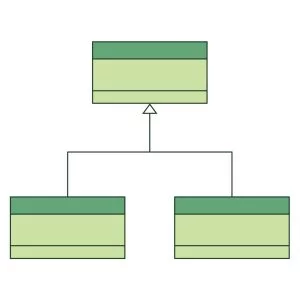
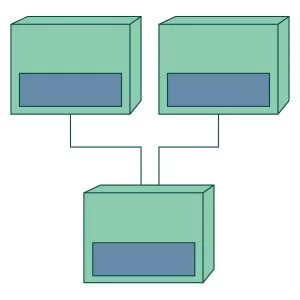



There are no reviews yet.