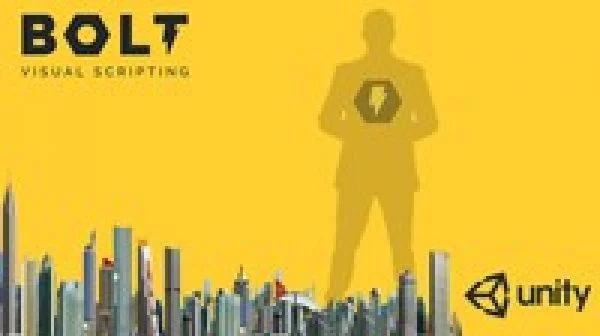
Welcome to the FUN way to Learn Bolt & Unity!
Bolt is a powerful Unity Asset that allows you to develop full games visually… without writing a single line of code. While there are other Visual Scripting tools, playMaker being a popular alternative, Bolt is unique in its ability to reuse components and map closely to the Unity asset API and Library. In this course we will build a Life Simulator game in bolt from the ground up. For an example of gameplay please take a look at games such as Homeless? on the Google Play Store.
In this course we start with a simple game design and demonstrate how to create basic flow machines. So even a beginner using Bolt can follow along with this course. Quickly however we move to a more complex design pattern so we can reuse our flow machine in game actions and call events to a global Game Manager. Within just a few hours you will learn important game design patterns with Bolt that you can use to create increasingly complex games.
As we go into more advanced concepts we learn how to create a custom list of game objects to hold requirements for game actions. You will see how to use the For Each and Branching units to handle process the requirements list and enhancing the Life Simulator gameplay. By the end of the course you should be comfortable making games in Bolt and understand important game design fundamentals.
Instructor Details
Courses : 9
Specification: Build a Life Simulator Game using Visual Scripting in Unity
|
16 reviews for Build a Life Simulator Game using Visual Scripting in Unity
Add a review Cancel reply
This site uses Akismet to reduce spam. Learn how your comment data is processed.

| Price | $17.99 |
|---|---|
| Provider | |
| Duration | 2.5 hours |
| Year | 2018 |
| Level | All |
| Language | English |
| Certificate | Yes |
| Quizzes | No |

$49.99 $17.99


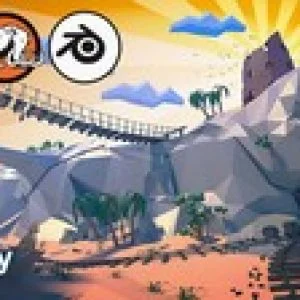



Jess Keebler –
Plenty of challenging exercises that drive home understanding of the lessons. Bolt is a great visual programming tool, and I highly recommend this course for helping to learn how to jump right into utilizing Bolt’s graphs, events, nesting, etc.
Gav Manning –
Having done the other Bolt course from Odoo, I learned a great deal, I was really surprised by this new course because even though we are making a similar game, the explanations are more in depth and I feel that I understand Bolt more than I did in the previous course, which was really great. I had never used Bolt before, but the complexity of using a visual scripting plugin scared me a bit, but as I move through these Odoo classes, I feel like it is becoming really easy to do complex programming, that I would definitely struggle to do in C#. Thanks for a great course, I look forward to more awesome courses from the Odoo team!
Gregory Matthews –
Very clear presentation. I have wanted to learn Bolt for a while to see how it compares to coding that I usually do.
Alessandro Automageddon –
It is a good course. I already have completed a few projects in Bolt so I didn’t have problem following the course or the challenges, still I took home a few very good pointers. Appreciated that the challenges actually push you a bit. The last assignment is out of order, it should be the last item in the course. I was also expecting the final product to be a bit more fleshed out.
Greg Sanford –
It addresses a specific topic Bolt and Unity clearly and at a good pace
Miguel Navio –
As I mentioned before, this lesson felt a bit messy. The explanations have to be very clear, always remembering what are we trying to achieve, otherwise, the focus gets lost easily. At some points, even the teacher sounds confused about what is going on.
Tim Vickey –
I really liked this course, the instructor knows what he’s talking about and he’s entertaining to listen to. (This is the second course I’ve taken from him, and for some reason I love hearing him say the word money.) I think I learned quite a bit too, a solid foundation in Bolt that I should be able to take to the next step. What I didn’t like about this course is the confusing examples he used here and there… like setting a bool variable to false if a condition were to be true or setting a variable name AddMoney and the value was a negative number. A little bit more logical denotation of things like that would have taken out a little of the frustration going through the class. I devoured it in less than a day, and learned a lot.
Daniel Rhode –
Yes it was, so far it is easy to understand, and the things that I do not understand are explained very well and clear. So that I can make sure i not only know what to do, but understand why it does what it does.
Jeremiah Patrick –
Classes from this instructor are not always done the way I would do them, but inevitably I learn a lot and I am very grateful.
emrah yalcin –
It is a good course and a good lecturer. however, it feels like that it is too short. Thanks so much anyway. It helped me a lot.
Rafael Castro –
Many good insights about the Bolt Tool!
Arturo Marzo –
The method used to explain how bolt elements work it’s not really detailed. Furthermore after purchasing it I casually discovered that 1/4 of the course is uploaded on YouTube for free and this is not fair, the only advantage you have purchasing this is to have approximately explained how lists and For Each Loops work.
Yeet Cannon –
Great course so far, Section 8 was a little choppy. Glad I got past it
Liviu Barbu –
Great course! I’m at the 3rd course bayed from this guy. I totally recommend for the both Unity and Playmaker with Unity. Thank you!
Willie Botes –
Thanks for a very useful course. Learned a lot of new skills and enjoyed it very much. Well done on the way you presented this course as I had no difficulties understanding the lectures.
Jan Gerrit D. –
The course becomes complicated when the teacher does not correct the button texts after applying/reverting when using prefabs. I wish the lections were redone without such confusing handling.