
Build Applications using Python IDLE and Python Shell
$49.99 $14.99Track price
Python IDLE comes included in Python installations on Windows and Mac. If you’re a Linux user, then you should be able to find and download Python IDLE using your package manager. Once you’ve installed it, you can then use Python IDLE as an interactive interpreter or as a file editor.
IDLE is Python’s Integrated Development and Learning Environment.
The Python shell is an excellent place to experiment with small code snippets. You can access it through the terminal or command line app on your machine. You can simplify your workflow with Python IDLE, which will immediately start a Python shell when you open it.
IDLE has the following features:
cross–platform: works mostly the same on Windows, Unix, and macOS
Python shell window (interactive interpreter) with colorizing of code input, output, and error messages
multi–window text editor with multiple undo, Python colorizing, smart indent, call tips, auto completion, and other features
search within any window, replace within editor windows, and search through multiple files (grep)
debugger with persistent breakpoints, stepping, and viewing of global and local namespaces
configuration, browsers, and other dialogs.
IDLE has two main window types:
The Shell window
The Editor window.
Specification: Build Applications using Python IDLE and Python Shell
|
User Reviews
Be the first to review “Build Applications using Python IDLE and Python Shell” Cancel reply
This site uses Akismet to reduce spam. Learn how your comment data is processed.

| Price | $14.99 |
|---|---|
| Provider | |
| Duration | 2 hours |
| Year | 2022 |
| Level | Beginner |
| Language | English ... |
| Certificate | Yes |
| Quizzes | No |

$49.99 $14.99


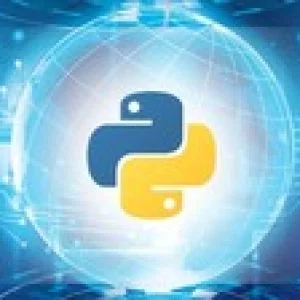



There are no reviews yet.