
Once upon a time building functional, responsive web layouts required hacking, lots of JavaScript, and more than a few CSS floats. Then came Flexbox, a layout mode for CSS that got rid of all the headaches. This online course will get you up to speed on the latest version, introduce you new even better features, and help you get to grips with Flexbox in a hands–on, practical way.
Create and Manage CSS Flexbox Layouts
Learn Fundamental Flexbox Concepts
This course is intended for those who have a working knowledge of HTML and CSS, and who are comfortable coding by hand and navigating through code. With an emphasis on in–depth, hands–on training, you’ll learn the latest techniques for building and managing functional CSS–based web layouts.
To start off, you’ll be introduced to fundamental Flexbox concepts and terminology, as well as the other essential knowledge you’ll need to know before going further. From there, the lessons get progressively more hands–on and challenging. You’ll cover flex containers, flow axis directions, flex widths, axis spacing and alignment, establishing element flexibility, working with nested flex containers, and more. Each section includes a practical exercise to put your skills to the test, and a quiz to help compound your knowledge.
Instructor Details
Courses : 29
Specification: Build Modern Web Layouts With CSS Flexbox
|
16 reviews for Build Modern Web Layouts With CSS Flexbox
Add a review Cancel reply
This site uses Akismet to reduce spam. Learn how your comment data is processed.

| Price | $12.99 |
|---|---|
| Provider | |
| Duration | 3 hours |
| Year | 2017 |
| Level | All |
| Language | English |
| Certificate | Yes |
| Quizzes | Yes |

$94.99 $12.99



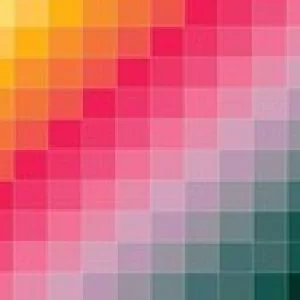


Greg Foreman –
Great intro to Flexbox! Definitely left a lot to practice with over and over again and leaves you with a few further in depth articles to read.
Adham Bishr –
Fantastic lesson to upgrade your CSS skills. Highly recommend!
Andreas Kristiansen –
The course was good, but not worth the full or even discounted price.
Quintin Riley –
I love this course, it really explains in detail how to use flexbox.
Matt Carbone –
Clear with good examples and background details.
Frank Fichtenmueller –
Content is concise and engaging, but the course uses simple, unstyled bullet pointed slide presentations and does not even bother with a nice and engaging UI project to work whith. Besides, Audio and Video recording are really cheap. Sorry, i would expect more effort for the price and this course beeeing about CSS….
Linda Cheng –
love it. very clear
Christian van Rodijnen –
A very good explained and easy to understand course. The examples are very clear and at the end more comprehensive (but to the point) and practical. The trainer is easy to understand and clear in his explanation and nice to listen to him
Luis Enriquez –
The pace is good and the concepts are very clear. The instructor makes sure there are no mixups in the definitions and terminology used.
Eddie Webber –
Great information presented in a concise, very understandable delivery. Top notch!
Jeff Easlick –
I believe that this instructor could teach anything with excellent results. He speaks at a pace that is easy to follow, he explains everything, using just the right amount of repetition. He presents the material in a systematic fashion, building on each new concept. He makes sure that the student can keep up with the coding for each flexbox example. I would recommend this instructor and this course to anyone who wants to begin the process of learning flexbox.
Ricardo Manenti –
The course is really good as a starting point to understand flexbox. The teacher knows his way around and creates a concise tutorial. However, a real world example as a final compound of all that is shown during the course would be most welcome.
Jason Dodd –
Good course covers all the basics in an easygoing style.
Donna Sander –
long intro, didn’t care about all that, you talk about yourself a LOT. Terminology went VERY slow also…maybe pictures would just speed it along some. Just my personal opinion. Not bad though…just not great. After getting through a few lessons, it still runs a little slow for me, …but I’m learning, so it’s good I guess. One part I was VERY dissapointed with was the explanation of flex grow. You do realize you are teaching programmers here, yes? Blowing over stuff you either can’t explain, or don’t know the answer to, just doesn’t cut it. So, for those who want to the answer to the question how much does the number affect the grow amount ‘exactly’ ? …the answer is here: https://css tricks.com/flex grow is weird/ (very good pictorial explanation) I am well past 1/2 way…and this course is really dragging…it’s taking a very long time to get through some rather basic information. But…when I registered, it was the only flexbox tutorial, so I’m going to finish it, …no matter what. : ( OK, finished. It took like 12 hours to get through the videos, doing very little ‘side play’ …but you get a 3 hour cert at the end…wow. ?? Something doesn’t balance out here. But I do know flexbox now …that’s good.
B. Comusi –
Absolutely fantastic course! The instructor did a superb job keeping the instruction on point throughout. His voice, tempo and cadence are excellent and easy to follow. In this relatively brief course, I now have a strong grasp of Flexbox and the concept of it. I will need to do more work on the ested section of the content; but hopefully that will come with more time and effort from myself. Thank you for this excellent introduction into Flexbox.
David Goodman –
I am learning a lot at an appropriate pace.