
Build your GUI Apps faster with PyQt5 & QT Designer | Python
$29.99 $14.99Track price
Even as web and mobile applications appear to overtake the software development market, there’s still a demand for traditional Graphical User Interface (GUI) desktop applications. For developers who are interested in building these kinds of applications in Python, there are a wide variety of libraries to choose from, including Tkinter, wxPython, PyQt, PySide2, and others.
But hands down, creating applications with PyQt5 is the fastest.
What to expect after completion of the course?
You should expect to be familiar with components used to create a desktop app with PyQt5. You will know how and when to put in different widgets like Menubar, Dialog boxes and how to make them look good. Some of the features of this course –
Learn Qt Designer to create the front–end of our App using the drag and drop feature
Taking Input with Edit boxes
Add Buttons and bind them to actions
Menubar + Status bar + DialogBox
Learn to add Calender and Date options to your app
Convert our PyQt Python files to Executables for Window, MacOSX and Linux
Radio buttons and Checkboxes
Source Code – All source code shown in this course is also available for download. Students can create their own projects using the downloaded Python files.
Specification: Build your GUI Apps faster with PyQt5 & QT Designer | Python
|
1 review for Build your GUI Apps faster with PyQt5 & QT Designer | Python
Add a review Cancel reply
This site uses Akismet to reduce spam. Learn how your comment data is processed.

| Price | $14.99 |
|---|---|
| Provider | |
| Duration | 1.5 hours |
| Year | 2021 |
| Level | Beginner |
| Language | English |
| Certificate | Yes |
| Quizzes | No |

$29.99 $14.99


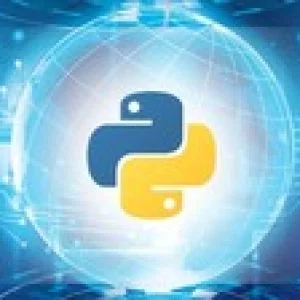


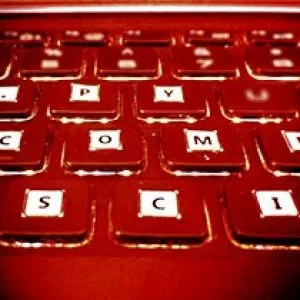
John Cox –
Instructor is enthusiastic. Very concise but useful to get you started with PyQt. I hope that the course will be expanded with a small realistic project in order to justify the 5 stars.