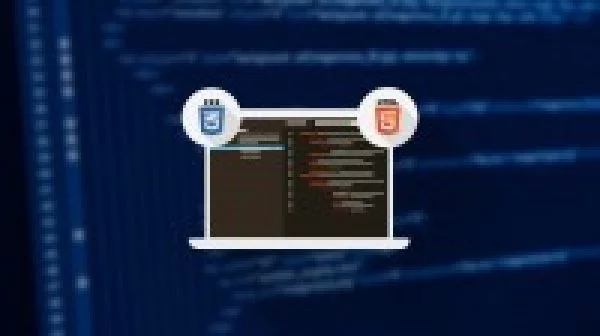
Course Overview
This course is the equivalent of a 3 semester–hour college course on Web Design, without all the nasty tests. This course will introduce you to the basics of HTML5 markup so you can create a website with forms, images, responsive navigation, etc. Because the course does not rely on a specific WYSIWYG code editor, you will also understand what each line of HTML markup and CSS does. This is essential so that later when you start using a WYSIWYG code editor and you need to make changes, you know what is going on under the hood.
Course Materials
In addition to the video screencasts, this course includes a start file for each unit and a completed example so you can see the code in action.
Course Structure
This course contains 8 units, each of which build on the previous unit. By the end you will have a fully functional website.
Instructor Details
Courses : 2
Specification: Code a Responsive Website Using HTML5 and CSS for Beginners
|
9 reviews for Code a Responsive Website Using HTML5 and CSS for Beginners
Add a review Cancel reply
This site uses Akismet to reduce spam. Learn how your comment data is processed.

| Price | $12.99 |
|---|---|
| Provider | |
| Duration | 7 hours |
| Year | 2020 |
| Level | Beginner |
| Language | English |
| Certificate | Yes |
| Quizzes | No |

$49.99 $12.99






Daxton Cheshire –
I’m enjoying it. Based off of past experience learning this information, I’d definitely consider myself a beginner. However, the course is set up in a way so that it is easier to understand.
Isabella Bezerra –
I thought this was going to be hard to understand, but the way Dr. Paul Cheney is teaching and giving examples in human language it helps A LOT!
Aubree –
This course is very easy to understand, and I feel like I have a very good understanding of how to start coding with HTML. The way Paul has broken down each element with brief descriptions, and short simple sections that are easy to re watch, sets up a great building block environment.
Alex Strasburg –
I’ve learned the basics of CSS before, but never had a well rounded explanation of why certain things like blocks are necessary for floats to not collapse. The video gives clear instruction and examples that I can see applying to my web design in the future.
Jordyn Blair –
The teacher is really organized and clear!
Emily Hein –
So far it has been clear and easy to follow.
Gordon Ling Jun Jie –
The way it is conducted is clear in its introduction but the speed of the teaching doesn’t allow me to practice with it.
Jones Osafo –
Yes it was. Hoping for the best!!!
Joseph Dailey –
I think this class so far has been very good. I didn’t understand the interface until we started doing more exercises through the class. It has been very educational. I’m excited to learn how to do forms now.