
In this course we will create a short Point & Click Adventure game (Monkey Island, Full Throttle) from scratch in Unity. You will learn about object oriented programming and have an overall better understanding of Unity C# API.
We will provide you with all the assets needed to create the game (including 3d models, audio), feel free to use these assets in your own games.
We will also discuss the concepts and advantages using Object–Oriented approach, such as Inheritance, and also discuss Editor Scripting heavily to create a custom inspector for ease of development. We will also delve into Entity State concept, where every entity instance state can be saved, so it will persist on each sessions, multiple save system with thumbnail on each entry base on the last screenshot, Unity Timeline feature for creating cut scenes and also we will learn about baking light for the scene.
Basic knowledge in Unity API C# is required as this course is aimed for Intermediate Level.
What they say about this course:
Roland Simons – I am halfway through the course and very impressed with what I am learning. The teacher is very competent and helpful, even three years after publishing the course. Excellent!
Instructor Details
Courses : 2
Specification: Create a Point & Click Adventure using Unity
|
18 reviews for Create a Point & Click Adventure using Unity
Add a review Cancel reply
This site uses Akismet to reduce spam. Learn how your comment data is processed.

| Price | $17.99 |
|---|---|
| Provider | |
| Duration | 14 hours |
| Year | 2021 |
| Level | Intermediate |
| Language | English |
| Certificate | Yes |
| Quizzes | No |

$99.99 $17.99

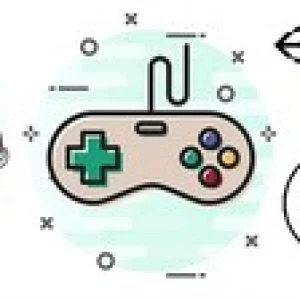

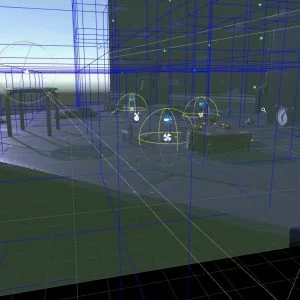
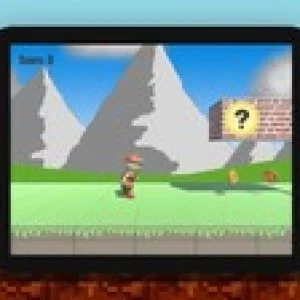
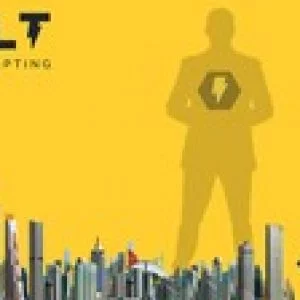
Daniel Williams –
excellence course. Support is really good, I will be taking more courses in the future. Thank you for the awesome course.
Rashid kh –
Updated review: The instructor is very clever and his approach of every system is great and has some good ideas I can give him that no problem, but what I won’t give him is a good rating because he doesn’t explain the code at all. He just writes and reads the code but never explain why he did this and did that. I know its an intermediate course and not for beginners but any instructor must explain the steps of every system and then let us try to understand it. Some of his lectures are free to preview, you can watch them if you want and decide whether this course is for you or not.
Grant Christie –
I am updating my review. This course has taken me to the next level. The further I have gotten into this, the more I have appreciated the challenge and the resultant growth in my knowledge base. To see an obvious expert pen out some complicated, yet elegant coding solutions has really opened my eyes to new possibilities. Yes it is true, not every line is explained. But to go to the next level, sometimes we must sit back and observe the master. Along the journey, many insights and explanations emerge. If you get lost, you have a project and script files to scaffold your learning. Finally, I really appreciated the responsive approach taken by your mentor. Excellent course.
C F –
Fantastic course, great teaching style!
Gabe Stein –
His presentation is amateurish.
Jaro Petang –
Sangat bagus! dan sangat membantu. Tapi sound nya terlalu kecil dan kurang terlalu jelas. Mungkin kedepannya bisa lebih di improve sound nya. Overall semua mantap.
Bryan –
Course gives great experience on writing editor scripts in Unity. Instructor has a tendency to over explain the obvious and brush by more advanced concepts. Not only brush by at times, but it’s like he goes into super speed and you’re left pausing to catch up without a clear understanding of what he’s doing. With the instructors accent it’s sometimes hard to understand when he is also talking very fast, seemingly to keep up with his own pace. Additionally, the last module ends abruptly in the middle of an explanation. Overall it is a good course, it will just take some revisits and manipulating of certain code to fully understand some of the concepts used.
Anderson Torres –
Amazing tips and workflow
Bruno Bayer Netto –
Very attentive instructor, surprised me with the knowledge. Technical content above what I expected. I will probably take other courses from the same instructor.
Rene Leger –
I am very new to Unity and C# but I am determined to build a point and click adventure game! So I bought all manner of assets to help propel me forward to reach my goal. All my assets however are of an automatic nature and that is good but I lacked the learning skill behind how to code in C# and use Unity and how the assets work so that is where Ravi Fauzi entered my world! You see I look at this journey like baking a cake! What I mean is you can buy a cake in a box and make it or you can build from scratch then you really learn how to bake. So although I had assets in a box I discovered I really needed to learn how to code and build by scratch first and then using the box assets will finally make sense! Rami Fauzi does a good job of building code line by line and although I don t fully understand it all it has been a great journey thus far! I am so glad to have a tutorial that teaches how to build custom inspectors because that is what most of the box assets are based on and because of that the inspectors in the assets I bought are starting to make sense to me!
Arif Ahmed –
There were so many bugs in this game, that demotivates me to build this game. I eventually finished it, however, this game is advanced compared to other unity games.
Thierry Carricaburu –
Tough sometimes as it is a lot of code and I need regular breaks to digest the whole but really interesting. Comparing to a lot of other trainings this is a must have as it have unique informations which are quite useful. I think a good coding knowledge is a must in order to get the most of this course. I hope to get more courses from this trainer when I will be finished.
Kyle Brown –
I used to think I was pretty good at programming in C# for Unity but this course has showed me so much that I didn’t know I needed to know. The code is modular and scales well. The instructor has been very helpful when I got stuck and was there when I needed his help. Some of the topics that are not directly related to how to make a point and click game can be transferred to other Unity games like how to Save a game file. I haven’t finished the course but I’m about 2 hours away and I currently have a game that is pretty close to a vertical slice.
Clive –
The explanations of the code are poor. Tutor explains only some of the code, (in very little detail) and completely ignores explanation of other code, simply reading out what he has just typed or altered. I can only assume therefore, that the course is designed for those who are more familiar with Unity. If you are relatively new, expect to be doing a lot of your own research during the course.
Ronald Steven Green –
One of the best courses I have done. The content is excellent, there are times when I had to do some serious thinking but that’s always a good thing, or else, how are you ever going to learn. I had no previous experience with custom inspectors but now that I see how easy they can be to write and how powerful they are I’ll be writing lots of them in future.
Rui Hong –
Nice course that covers fundamental in custom inspector, and the concept of using override as actions really inspires beginners like me.
Eeva Tolonen –
Perfect! Just the right amount of explanations, useful tips and pace is good.
Romen Mochammad –
Excellent course. Clear and easy to follow. Covering many topics.