
If you would like to create beautiful looking modern looking mobile app icons the fast and easy way using free software then this course is for you.
In this course, you wil learn how to use the free software called Inkscape to create mobile app icons for Android and iOS. This course assumes no prior experience with Inkscape. Everything will be explained in detail. I will teach you everything you need to know starting from downloading Inkscape and installing it. Then, how to use the Inkscape tools to create icons and modifying your icons to easily create multiple variations.
Everything you need to know will be covered in this practical step–by–step tutorial style approach.
You will learn how to create icon frames with rounded corners, setting gradient colors, drop shadows, long shadows and more. Make modern looking icons that users have become accustomed to seeing in Google Play and the App Store.
All course videos will show exact keys and mouse actions in pop up captions so that you can easily follow along.
Did you know that having a good icon is the most important thing that determines whether or not a user decides to download your app. That is right, like it or not, your app is initially judged by its icon. This course will show you how to make your icon stand out amongst the thousands of other apps in the app store. You only have a split second to make a first good impression of your app. Good icons are simple, clear and uncluttered. This course will show you the tricks and secrets of making such icons!
Specification: Create Mobile App Icons Using Inkscape
|
User Reviews
Be the first to review “Create Mobile App Icons Using Inkscape” Cancel reply
This site uses Akismet to reduce spam. Learn how your comment data is processed.

| Price | $9.99 |
|---|---|
| Provider | |
| Duration | 1 hour |
| Year | 2020 |
| Level | Beginner |
| Language | English ... |
| Certificate | Yes |
| Quizzes | No |

$39.99 $9.99

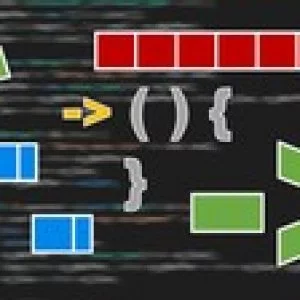



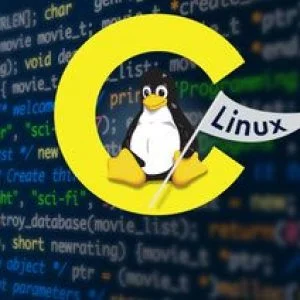
There are no reviews yet.