
Creating Online Dashboards & Story Maps using arcGIS Online
$74.99 $9.99Track price
This is a step–by–step online dashboard creating course, that will teach the students how to take their geospatial data and visualize it using wonderful software called ArcGIS online. The course consists of three sections:
The first section of the course discusses about the procedure of creating account in ESRI ArcGIS online, then how to sign into to the account. All buttons and menus of the page will be explained completely to the students and after that it will explain how to leverage the existing layers within the Living Atlas Server and how to import them and manipulate them in ArcGIS online. It will show the students how to import the Covid–19 layers from that server and how to access it from within the Dashboard. Then, the process of building a complete dashboard – creating line charts, bar charts, pie charts, indicator, gauges, head bar and side bars – are all explained one by one.
The second section, it will be explained how to upload our own geospatial data with csv format to ArcGIS online server and then how to plot the data on a map. Then it will explain how to import that map into the Dashboard. In this section the second dashboard with higher performance and functionalities like filtering the data by date is created.
Specification: Creating Online Dashboards & Story Maps using arcGIS Online
|
3 reviews for Creating Online Dashboards & Story Maps using arcGIS Online
Add a review Cancel reply
This site uses Akismet to reduce spam. Learn how your comment data is processed.

| Price | $9.99 |
|---|---|
| Provider | |
| Duration | 2.5 hours |
| Year | 2021 |
| Level | All |
| Language | English ... |
| Certificate | Yes |
| Quizzes | No |

$74.99 $9.99




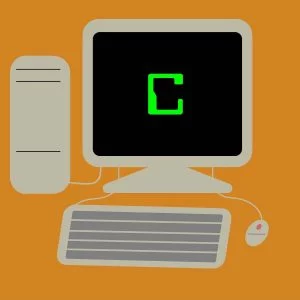

Shoaib Obaidi –
Nice & Wonderful Course for Geo Spatial Data Scientists.
Essa Bukhari –
i liked the way of explaination. it was beneficial at all. thank you
Muhammad Iqbal –
good