
Nowadays, web designers and front–end developers have to build complex page layouts. Structuring webpages by designing layouts and positioning content is very important when it comes to web design and web development. When the elements are positioned correctly in a webpage, the webpage becomes more structured and the content becomes easily visible and digestible. Web designers and developers take advantage of different CSS layout techniques to structure webpages as they need. CSS layout techniques allow us to define the placement of elements on a web page, that is to control where they are positioned with respect to their default position as per normal flow, the other elements around them, their parent container, or the main viewport/window.
Suppose you want to create your own multi–column web site. But if you do not know where to start from or how to proceed, this course is for you. This course CSS Layout Techniques teaches you how to work with the common layout and positioning methods used in web design. In this course, you will learn different techniques to position elements on a webpage in nearly any imaginable way. Throughout the course, you will learn how to build layouts using display methods, floats, positioning techniques and even Flexbox which is the latest CSS layout model. At the end of the course, you will apply your positioning skills by working on real–world projects. You can decide which technique to use based on the content and goals of your webpage because some techniques are better than others in some context.
Instructor Details
Courses : 10
Specification: CSS Layout Techniques
|
23 reviews for CSS Layout Techniques
Add a review Cancel reply
This site uses Akismet to reduce spam. Learn how your comment data is processed.

| Price | $12.99 |
|---|---|
| Provider | |
| Duration | 4 hours |
| Year | 2019 |
| Level | All |
| Language | English |
| Certificate | Yes |
| Quizzes | Yes |

$69.99 $12.99

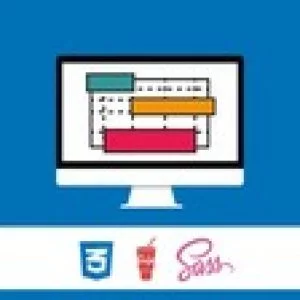


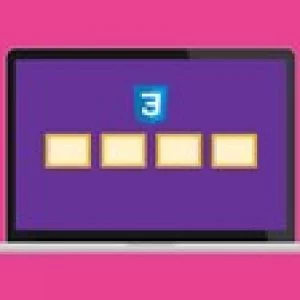

Brandon Williams –
Very impressed. I enjoyed the discussion on the flex properties.
Bikash Mishra –
lecture is excellent.
Michael Wilford –
Very instructive, just not super interactive. It was somewhat hard to understand what she’s saying at first, but it was in–depth and explained each topic clearly. Every lesson builds off of previous ones which was really helpful and well thought out; it made remembering what you learn a little easier because it is repeated so much (a good thing). I appreciated the pace of the course, not too fast or slow but I think there could be a little more content/explanation for more features of CSS. It would also be nice to have this course incorporate responsive css throughout, explaining the concept and the basics of each property: value; combination and then what values and combinations would be best for building responsive websites. Overall, I really enjoyed the course and am thrilled to learn more.
Vishal Uppal –
Very well explained.My fear of css has been greatly reduced and am ready to face this monster now.
Jeffrey Holman –
It is exactly what I was looking for, explanations are simple and to the point and assumes the right level of understanding so that I’m not having to waist time on info I already know.
Sachin kulkarni –
Good
Jerome O –
Very comprehensive, with many clear examples demonstrating what is being taught.
Bruno Sant Ana –
The accent is hard to understand at first, but soon you get used to it and can take advantage of all knowledge that the course has to offer. A good course to learn how to structure layouts using pure CSS.
Shuki Sh –
Great course, now i finally understand css layouts.
Michael Noonan –
I had looked all over the internet for indepth css code info for precise positioning of elements and not an easy search, but this course answered problems I had in precision positioning of elements.
Jacqueline Fenney–Jablonski –
very good explanations
Shakti Tripathi –
The instructor teaches everything very clear and efficient.
Elkhan Khanmamedov –
perfect
Anurag Kaim –
Covered Lecture 3 so far…Will update after I finish this course…however, I have taken other courses from Crypter and they are always good
Marcos Cabrini Riani dos Reis –
CSS grid is a good layout option that was missing in the course. Applicability of the content in real world projects like creating a website could improve the course.
Jola W –
Tak, dowiedzia am si nowych przydatnych rzeczy o block elements & inline elements
Christopher Lewis –
Good course lots of practical knowledge, Just what i was looking for.
Maurice Phillips –
The instructor does a very good job with explaining each type of layout and giving examples on how to use each one.
Stevan Nikolic –
dont have a captions.
Tyler –
Moving boxes around is far from layout in my opinion.
Mike Luongo –
This course is exactly what I was looking for. I wanted to know how to layout things on a page. CSS is pretty simple when it comes to styling the colors, fonts, etc. But the layout is pretty confusing at times. There are a lot of weird layout renderings that happen differently than you would expect. That is unless you understand how all of the layout rules work. This course is great for that. There is no fluff in here and it provides simple and clear examples of how different CSS properties affect layout on a page.
Daryl Beecham –
A very good course.
Kenneth Bailey –
short nicely organized lectures. engaging coding examples. excellent slides.