
Welcome to Dive Into SpriteKit .
Note – All source code is downloadable and updated to Swift 5 in section 2
There are lots of SpriteKit courses out there, but Dive Into SpriteKit is the first to introduce a new teaching approach that puts your choices right into the games you make. Here you learn how to design and code your own games by choosing exactly what should happen.This course is written and authored by the award winning Swift programmer, Paul Hudson, and these videos were made with his permission and support. You can always be guaranteed you’re learning the latest and greatest Apple technologies in the Hacking with Swift tutorials.
This course is different in that these projects put YOU in control of the design and gameplay, because you will be making many of the choices. Sometimes the choices are small like, what should the player look like? and other times they are much bigger, such as how do you want to move the player, by touch, or by using the accelerometer….or what kind of special item do you want the player to have, a smart bomb?, or a maybe a power up? Or something else?
Which ever choice you make, we code it together in an easy to follow format. And with the many coding choices presented, there are tons of different combinations you can give to your games, all contributing to you building a game that is uniquely yours.
Instructor Details
Courses : 15
Specification: Dive Into SpriteKit – You Design the Game
|
14 reviews for Dive Into SpriteKit – You Design the Game
Add a review Cancel reply
This site uses Akismet to reduce spam. Learn how your comment data is processed.

| Price | $12.99 |
|---|---|
| Provider | |
| Duration | 13 hours |
| Year | 2019 |
| Level | Beginner |
| Language | English |
| Certificate | Yes |
| Quizzes | No |

$89.99 $12.99




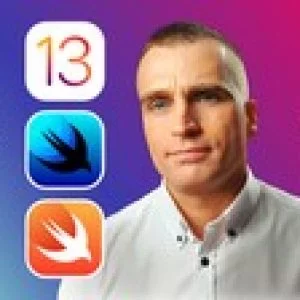

Arthur Murphy –
Good information. Engaging projects. Good delivery. Keep up the good work!
Gregory Prince –
I started with just a little experience with Swift and xCode but this course is presented so well and the explanations are very clear and viable that everything works great. If you are like me and like to learn by doing with thorough direction then this course is excellent.
Engin Er –
Very helpful real life examples with explanations for why things are done a particular way. Excellent course.
Daniel Krupenin –
The teacher explains line by line, that is what I wanted
Toby Morgan –
This course is very useful for us and provides a lot of interesting information.
Jefferey Rigler –
Great pacing for learning.
Ait ASSOU –
Greate course. Easy to follow. Already confident to make my own game app. I wish if there were stuff like camera follow and moving player using joystick and make a game that looks great in all devices. Enjoying the course. Thank you
Nan Stahl –
So far, so good. Nice explanations.
Juergen Koller –
Good for beginners who get routine through many repetitions, but not deep enough for the advanced developers.
ruth Wickings –
Really well explained but section 4 is a duplicate of section 3, just different images
Jerry Huang –
Not a lot if background stuff covered like if the tablet gets an error in signing and a true demo of dragging and dropping files from the given assets. this would have been helpful. Had to search the internet for what all my errors were. But after getting it working, the coding has been excellent.
Ollie James –
This course takes you through the basics at a good pace so you can understand
Marco Boerner –
So far it seems there are a few steps missing like the setup of the project itself. Missing a bit of flexibility in terms of target device, not even every iPad had the same resolution! No mention of the graphical editor in the GameScene.sks file, the text overlays feel very outdated like a corporate Powerpoint presentation from the 90s. Besides that the code itself is clean, safe, and well written and the explanations are good and detailed.
Daniel Fan –
This course is good. However, a suggestion would be to make the simulation smoother and more bug free