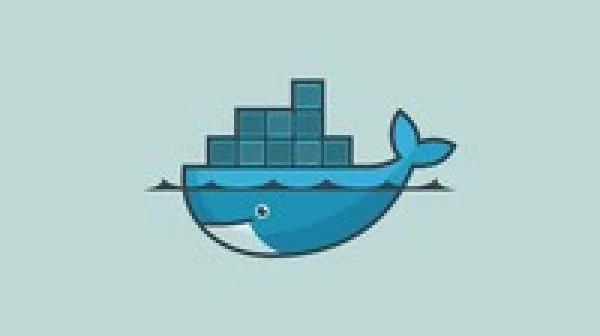
Hello and welcome to the course where I will teach you how Docker can help you with setting up and provisioning a specific development environment for your PHP project.
Even though I use PHP as an example, you can use the whole process for any other combination of microservices you need to use.
We will start with simple Docker commands, then we will move to Docker Compose.
I will explain how you can use Docker Compose to orchestrate the whole process of creating images and spinning up containers while creating volumes and mounting directories.
Next, we will take a look at GitHub. I will show you how easy it is to use your code stored in a public GitHub repository.
Finally, we will take a look at deployment to the remote server. In this final part, we will put everything together and provision our development environment remotely to Digital Ocean droplet while using code stored in GitHub repository.
Along the way, you should follow me step by step. I suggest you watch this course twice:
Attached, you will find the content I am referring to inside the course. It’s better to just copy and paste the code than to rewrite it line by line manually.
Instructor Details
Courses : 3
Specification: Docker & Docker Compose for Beginners
|
9 reviews for Docker & Docker Compose for Beginners
Add a review Cancel reply
This site uses Akismet to reduce spam. Learn how your comment data is processed.

| Price | $12.99 |
|---|---|
| Provider | |
| Duration | 2 hours |
| Year | 2019 |
| Level | Beginner |
| Language | English |
| Certificate | Yes |
| Quizzes | Yes |

$19.99 $12.99






Andrei Andrade –
If you are a PHP developer and have fewer or no experience with Docker, this is the course for you! Do you use WAMP? IIS with PHP? Stop worrying about all headaches and start with Docker!
Wojciech Pastuszka –
Explanations are very good and we got a lot of knowledge. The only problem is that the course is done on Mac without care about other OS. That cause a few problems that I had to solve on my own (like docker doesn’t work in Windows 10 Home), docker compose had to be additionaly installed on CentOS and some other issues.
Moch Arif Mujaki –
Good
Genet Idossa Kitata –
It is good to watch , but to small to read .
Petru Lucian Giurca –
A very awesome introduction of docker environment!
L. G. H. Nuranga Avinda –
Resourceful and detailed.
Michael Wutzke –
The Remove Deployment section was not extensive enough. How do you make the system permanent so that it comes back after resets? How do you get the live system back to development in case of a problem? How do you get updates to the code or the system into the live system? Otherwise OK!
Ted Stapleford –
After some initial growing pains, the concepts and architecture of Docker became crystal clear which is the goal of the course. My caveats below : * I decided to use WebStorm instead of Atom * The Docker Hub page layout changes faster than a course can be constructed so navigation is different. * I found I could use the image php:5.6 apache in my Dockerfile even though I could not find it on Docker Hub
John Bussey –
Very clear instruction.