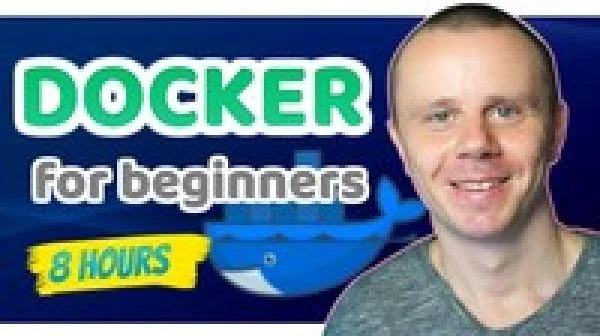
This course is all about Docker
Understand HOW Docker works and learn its core features ON PRACTICE. This is 90% practice course without no useless demos!
Learn how to create different containers like Node.js, Python, WordPress, MongoDB, MySQL, Redis, Elasticsearch and much more.
Become a master of Docker by understanding and practicing its main features.
All project files are available in the GitHub repository.
We will start by installing Docker on your computer – MacOS, Windows or Linux. On MacOS and Windows you will install Docker Desktop, on Linux you will install Docker Engine.
Afterwards we will jump into tons of practice activities and use different Docker features. You will pull different docker images and run multiple containers using them.
In practice sections you will perform multiple practice Docker activities:
Run Docker containers in foreground and background
Connect to certain process in the Docker from the Terminal
Expose internal container ports to outside
Add environment variable for container
Create custom names and hostnames for container
Create custom bridge network and run multiple containers inside of it
Communicate between containers
Persist containers folders using volumes mapping
You will also learn and practice how to use following Docker images
Ubuntu
Alpine, Busybox
Node.js
Instructor Details
Courses : 9
Specification: Docker: The Complete Practical Guide
|
13 reviews for Docker: The Complete Practical Guide
Add a review Cancel reply
This site uses Akismet to reduce spam. Learn how your comment data is processed.

| Price | $11.99 |
|---|---|
| Provider | |
| Duration | 18.5 hours |
| Year | 2022 |
| Level | All |
| Language | English |
| Certificate | Yes |
| Quizzes | No |

$99.99 $11.99

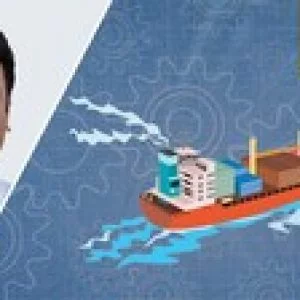




Randy McCleary –
I thought this course was very well put together, easy to follow along with and complete the examples. I now have enough knowledge to start playing with docker more and can’t wait for more sections to be added later.
Akash Ramdas Bhonde –
Useful !
Sonanti Marketing Team –
One of the easies way to learn docker and i would highly recommend this course. thanks a lot.
Oskar Krol –
Personally really like his way of teaching, direct and practical, highly recommended! And very responsive on Q&A!!
Robi Hamdani –
nice course for you a
Srinivas Gajula –
great course with complete explanation. Keep up the good work.
Alice Rhodes –
Honestly the accent helps. You are clearly speaking in a concise and clear manner to counter and it’s actually really helping me learn. Haha. Keep it up!
Patrick –
The beginning section is relevant. The Linux section does not seem useful for person wish to learn docker.
Patrick Er –
The beginning section is relevant. The Linux section does not seem useful for person wish to learn docker.
Ronak Bokaria –
Honestly the instructor is good and strong have knowledge. I do refer this course as basic fundamentals of Dockers.
Amin Cheikhi –
Bogdan is a great teacher!
Ed Schultz –
Up to speed on Docker in no time flat… Knowledgeable and able to convey the important concepts easily…
Lukas Svindseth –
Very good