
Microsoft Excel is the most widely used software for business and personal projects, ranging from simple calculators and models to advanced dashboards and even enterprise level applications with advanced forms and procedures! But while Excel is rich in features and Easy to use, it lacks one major component. SECURITY.
Excel passwords were designed to prevent accidents & user–error, but can easily be retrieved with cheap password cracking software.
In my course, I show you how to turn your Excel workbooks into actual Windows Executable programs (EXE FILES) using my secret Excel weapon – XLSPadlock! This course includes a complete walkthrough of XLSPadlock along with little known Excel security techniques.
At the basic level, we’ll protect your Content from theft with unique formula protection techniques and then learn to convert your confidential VBA code into binary and store it in the executable, making it impossible to discover!
Then, we’ll learn about Licensing and Locking your Secure Application with:
Activation keys
USB/dongle protection
Hardware locking (to a particular PC)
Using a key generator to create trial versions of your software that expire after a number of
uses
days or
specific expiration date
and even create a nag screen each time the trial version opens!
Instructor Details
Courses : 5
Specification: Excel To EXE, Make Secure Windows Applications From Excel
|
16 reviews for Excel To EXE, Make Secure Windows Applications From Excel
Add a review Cancel reply
This site uses Akismet to reduce spam. Learn how your comment data is processed.

| Price | $14.99 |
|---|---|
| Provider | |
| Duration | 4.5 hours |
| Year | 2021 |
| Level | All |
| Language | English |
| Certificate | Yes |
| Quizzes | No |

$84.99 $14.99



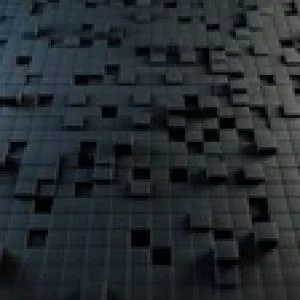


Kim Larsen –
Great so far
Martin Niblock –
Something I was not aware or familiar with. Informative and interesting
Chris Matzeder –
Yes. Very helpful.
Wayne Edmondson –
Very interesting. So far so good.
Jimmy Pantia Huam n –
very good!!!
Jose Luis Ricaldi Leon –
muy buena alternativa
Endang Ismaya –
Great Content. Nice to know how to secure our excel app, Dan describes almost everything here and also the link for the resources are cool. The information about a little design in our app is also really helpful.
Donald McRoberts –
Love your intros. They normally give us a good idea of what is coming later in the course.
Brian Cavanaugh –
I prefer taking these courses without having to purchase additional materials.
Flavio Pezzini –
Deve essere acquistato un componente per trasformare i file di excel in .exe Questo non mi era chiaro al momento dell’acquisto del corso non lo avrei acquistato. In ogni caso ottimo il relatore
Peter Jaschinski –
Perfekt. Verst ndlich erkl rt und aufs wesentliche konzentriert.
Michael Foster –
I like the way you present the material
David Spence –
Some updating for actual purchase is needed but you are very informative.
Mati Unt –
A total waste on money. I did not sign up for a course only to find out that i have to buy a piece of software for over 150 dollars! I could buy the software myself and read the manual. Even the demo file for the course is the same file you can download from the vendors web site. Shame on you Udemy for letting subscribers purchase what is just an advertisement for a software product. Is there a way to get my money back?
Steve Ford –
This has been a wonderful course for me to sit right now as i’m just about to release an Excel workbook and was struggling to find the right software to lock down the formulas and VBA code. Dan walks you through the whole process confirming what XLS Padlock is capable of doing and teaching you loads more that you never knew that it could do. I purchased XLS Padlock straight away and am delighted to be striding forward with my project with the correct software and the correct education to back it up. If you’re in any doubt, i highly recommend taking this course as the value that you’ll get from this versus the small cost is well worth it many times over.
Mark Perryman –
The course is frustrating because all you give is a basic overview. Some of the features of XLS Padlock you can give a basic overview. But what about turning you VBA code into byte code, you did some basic, really basic example. You should of given an example that was complex, because not all VBA code is just a message box. My code spans several modules with lots of subs and functions. I bought the course hoping to learn how to turn all that code into byte code, now I feel cheated out of knowledge I d hoped to gain. I didn t want an advertisement for a software package. I knew that I would have to buy the software and I was ok with that, I just didn t get anything out of this course. I m not asking for my money back because I agreed to buy the course, but I m really frustrated that I didn t learn anything more than what I could of learned reading their documentation. You should of did a more thorough deep dive into how to use XLS Padlock.