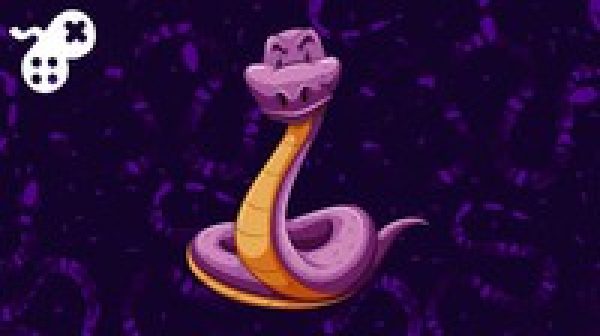
What makes games fun? Game mechanics! What makes learning a new programming language fun? Creating games with it! This course allows you to do both. If you’ve ever wanted to take your programming skills further and get into Python, then this is your opportunity. If you already know Python but want to know how to use it to create games, then this course is also for you.
Designed for INTERMEDIATE level students with a working knowledge of programming, the content in this course will take you step–by–step through the setup of a Python/Pygame development environment on your own computer and take you through a series of workshops designed to help you learn Python and Pygame while recreating some fun retro computer games including Breakout, Tetris, Asteroids, and Space Invaders.
You will learn about:
The Pycharm Development Environment.
The Pygame API, which is an interface for OpenGL and DirectX.
The use of screen coordinates to place, size, move, animate, and restrict game characters.
Constructing a main game loop.
Working with Static and Animated Sprites.
Sprite Collision Detection.
What people are saying about Penny’s courses:
Dr. Penny is a wonderful person and a true expert. All of her courses I’ve taken have been top notch and in my opinion there is no better teacher out there.
Specification: Exploring Game Mechanics with Python by Example
|
User Reviews
Be the first to review “Exploring Game Mechanics with Python by Example” Cancel reply
This site uses Akismet to reduce spam. Learn how your comment data is processed.

| Price | $14.99 |
|---|---|
| Provider | |
| Duration | 8 hours |
| Year | 2022 |
| Level | Intermediate |
| Language | English ... |
| Certificate | Yes |
| Quizzes | No |

$49.99 $14.99





There are no reviews yet.