
*NEW* Added Much Awaited Content to the course
Making a Video game can be a fun but also very challenging Task. It is all about getting familiar with the process.
In this course, we try to breakdown the game development process by making a fun video game that can be played on both Windows and Mac Os. We will be using the Unity game engine and work with its various subsystems.
In this Unity course, you will:
Master C# concepts such as variables and if statements
Detect collisions, receive user input, and create player movements
Create enemies with basic AI behavior
Collect and destroy game objects
Build the Animation Systems
Implement Navigation and Pathfinding (Navmesh)
Control objects influenced by the physics system
Implement sound effects, background music, and particle effects
Navigate the Unity Engine and discover unique features such as the Asset Store
And more!
In this course we will first start with a blank project, then set up the environment for our game and later we’ll dive into the scripting. We will walk step by step through every line of code we write. Though it is essential to be familiar with scripting to get most out of this course, there is still a lot to learn about programming games as we try our best to cover and explain the absolute basics.
Instructor Details
Courses : 3
Specification: Game Development 2019 | Build and Share your first 3D Game
|
8 reviews for Game Development 2019 | Build and Share your first 3D Game
Add a review Cancel reply
This site uses Akismet to reduce spam. Learn how your comment data is processed.

| Price | $14.99 |
|---|---|
| Provider | |
| Duration | 5 hours |
| Year | 2019 |
| Level | All |
| Language | English |
| Certificate | Yes |
| Quizzes | No |

$19.99 $14.99

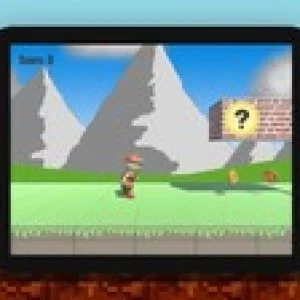


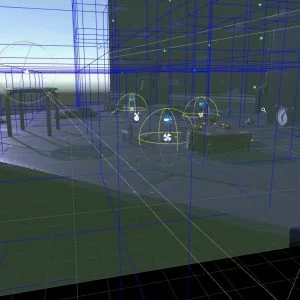
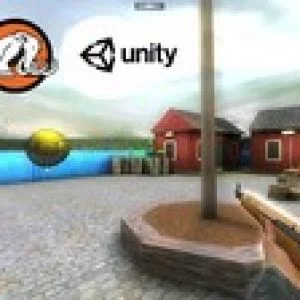
Don Mchworthy –
This course is worth every penny.
Maria cloomerbag –
Very good course learned a lot.
Michael jones –
This is one of the best courses. Half way through. I have learned so much. My only problem is there aren’t any other courses to take from the instructor. Do yourself some favour and purchase this course.
Vidar Erik Vidarsson –
It’s not finished and I get no respond.
Larry Johnson –
This is a well organized and informative set of videos. My only complaint is that the code is not easy to read. Either zoom in or use a bigger font.
Sean Tario –
Good coding and sample reference examples. learned more about enemy AI and sounds than i had gotten from some videos before. First video I’ve seen that explained anything about animation in Unity.
Manjunath Janardhan –
Great course to start our own games . Covers most of the topics and good for beginners to start developing own games. Instructor is quick to respond to questions and issues. Thanks for this course and it’s time to change the game in a different way to learn more.
Ranjit Menon K –
Until now its been great. The instructions are spot on. I am using a Higher version of unity than this course which is 2019.1. I do know the ins and out outs of unity so i can follow and correct myself according to settings that change due to version differences. Overall its going good.This course needs to have some updated videos regarding the handling of prefab instances and scripts within them.