
Git Github Gitkraken: Version Control without Command Line
$29.99 $12.99Track price
UPDATE January 2017: Gitkraken V2.0 released. Add a new video to demonstrate the new features and performance improvement.
* –*
Learn to do the proper version control using Gitkraken, and start making a difference in managing your project source code.
In this course, you will learn how to start using Git Version Control. Instead of using the command line approach, we will use the Graphical User Interface (GUI) from Gitkraken. At the end of the course you will be highly proficient and has an adequate hands–on experience to hit the ground running.
Reviews:
Best course for newbies. Course has been designed so simply. You will learn all basic GIT, GitKraken features.
This tutorial is very useful, it has good material coverage. Many times instructor encourages students to test and strengthen new skills, which guarantees high effectiveness in making progress, and makes it more enjoyable.
In this course, you will:
Who should take this course?
This course is designed for beginner, prior knowledge of version control is not required. I explained the term, glossary and concept with the assumption that you haven’t worked with any modern version control before.
How is this course delivered?
All the lessons will be done in an easy to follow format. Work alongside with the instructor is highly recommended as each topic will be covered step by step. Although you are not doing any command line, doesn’t mean that you are losing out on some of the features Git has to offer. In completion of this course you will be able to do most of what the Git user can do or even more.
Instructor Details
Courses : 1
Specification: Git Github Gitkraken: Version Control without Command Line
|
13 reviews for Git Github Gitkraken: Version Control without Command Line
Add a review Cancel reply
This site uses Akismet to reduce spam. Learn how your comment data is processed.

| Price | $12.99 |
|---|---|
| Provider | |
| Duration | 2.5 hours |
| Year | 2017 |
| Level | Beginner |
| Language | English |
| Certificate | Yes |
| Quizzes | Yes |

$29.99 $12.99

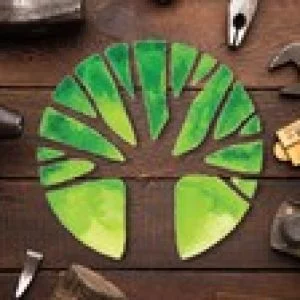


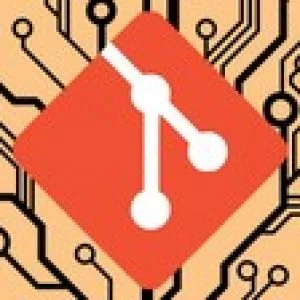

Juan Jose Guirao–Garcia –
This course is excellent. I am learning and I am enjoying it while feeling quite relaxed.
Gordon Stewart –
So far so good. I have an old Github acct that’s now alive and connected to GitKraken
Zaim Awang –
For a visual person like me, this course gave me a very good overview and I am not a coder. I started the course at 11 am and finished the same day at 6.40 pm, with breaks in between. Before, the git was an intimidating concept, especially since things need to be done via the terminal if one is not using Gitkraken. INs ummary, a quick overview introductory course, not just the concept, but the tool as well.
Ant –
Very nice patient instructor. Some things I never really understood in git (from the github tutorials) he explained in a very simple manner especially branching, merging and rebasing. Suggestions for improvements would be to add tagging, glo boards, and a section for common problems.
Lys Sanz Moreta –
Very nice explained
Scott Perry –
My initial impression is this is a very constructive method to learn GitHub, Git, and have a very good method of learning the concepts and functionality. It is well presented, organized, and instruction is clear and easy to follow.
Arnie Adams –
Simple and clear explanations that covers the basics.
Alexia Baikas –
The course is good but it uses a much older version of Gitkraken.
Douglas Goodall –
I have some experience with source code control systems. Over the years I have used SCCS, Visual Source Safe, RCS, SVN, and now git. I have to use git heavily at work and my ability to use it at the command line is limited to the few commands I need to get status, add files, commit, and push. Beyond that, I am over my head and very nervous I will mess up the repositories. Recently, despite my inexperience, I have been made the project GIT admin and I either have to come up to speed quickly or ask to be demoted. I bought gitkraken pro and I am hoping it will save me, and the same with this course.
Tuan Amith –
The Instructor covers all the areas which I had trouble with and it’s clear.
Erkut Uygun –
Needs a signigicant update as version of GitKraken 6.4.1. Many of the details have not been touch upon; merge into vs merge onto, fuzzy finder, drop/move down commit, set upstream, pull request concepts.
Moti Barski –
explained well but his grammar needs some work
Vikas Kumar –
Nothing is clearly visible in the course…Its better if display is better…