
GitLab CI: Pipelines, CI/CD and DevOps for Beginners
$39.99 $15.99Track price
This course is neither endorsed by, nor in partnership, nor affiliated with GitLab, Inc.
This course will teach you how to use Gitlab CI for your own projects. You will learn the basics of CI/CD and start building pipelines right from the first lecture.
Some highlights:
– have an overview of the Gitlab architecture
– create a simple pipeline
– learn the CI/CD practice by deploying a simple website
– use Docker images within Gitlab
– learn how to deploy a Java application to AWS, using AWS S3 and AWS Elastic Beanstalk.
This course will NOT make you a GitLab CI / DevOps expert
A lot of courses promise you will become an expert. Becoming an expert in any tool comes with time and hard work. It simply does not make sense to promise something like that. It will not be honest.
This is a course designed for beginners. Learning to build pipelines is a try–and–error process that can be very frustrating. You need to understand the tools you use and how GitLab can support your needs. In the end, GitLab is just a tool.
What I will try is to explain to you the basics and offer you enough practice opportunities so that you can apply what you learn easily in your own projects as well. I will show you how to build pipelines with Gitlab CI.
Instructor Details
Courses : 6
Specification: GitLab CI: Pipelines, CI/CD and DevOps for Beginners
|
55 reviews for GitLab CI: Pipelines, CI/CD and DevOps for Beginners
Add a review Cancel reply
This site uses Akismet to reduce spam. Learn how your comment data is processed.

| Price | $15.99 |
|---|---|
| Provider | |
| Duration | 5.5 hours |
| Year | 2022 |
| Level | Intermediate |
| Language | English |
| Certificate | Yes |
| Quizzes | Yes |

$39.99 $15.99





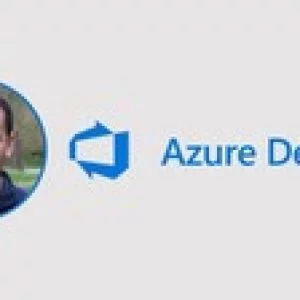
Johan Swan –
Clear and excellent explanations
Juan Pablo Addeo –
Good choice
James Armstrong –
Enjoying the course so far. Informative and straight forward. Course explains how to create the variables for sign in in the surge section but these are never applied explicitly to the playbook. Still not sure how surge knows how to pick them up? Are they simply treated as global variables in the context of the pipeline that the application will recognize? I’m assuming so, would this be similar to say assigning a playbook variable for something like $JAVA HOME?
Chiranjeevulu Kunum –
thanks and it covered more than basics.
Bob Slave –
nice!
Derrick Scott –
Yes I am getting a very good background on the pipeline and gitlab. I currently work with production level CI/CD for a large insurance company and this has helped me understand the 500 lines in the gitlab ci
Jean–Luc Pinardon –
Simple and clear introduction to gitlab CI. Really valuable to have a global overview and even some more detailed information about gitlab CI.
Jean Luc Pinardon –
Simple and clear introduction to gitlab CI. Really valuable to have a global overview and even some more detailed information about gitlab CI.
Steven Eisenreich –
Hier lernt man alles was man braucht um f r die eigenen Projekte erste Gehversuche mit CI/CD Pipelines zu machen. Klar dass man das Gelernte trotzdem ben muss und durch das Fehlermachen die besten Erfahrungen sammeln liegt in der Natur der Sache. Aber hier lernt man alle n tigen Basics und M glichkeiten, die GitLab bietet. Klasse.
J S –
This was a good overview of the features that GitLab CI offers. I liked that the examples had intentional errors which were fixed later. This really helped me understand how to debug my issues better.
Emilio Marinone –
Well explained for what it covers, though I was expecting to have multiple services in the example. Also, I expected deployment to be on K8S, but that’s my fault.
Rashpal –
Good, easy to follow content. Good instructor.
Gaurav Patel –
Everything was to the point. Perfect crash course. Couple of thing can be improved: Long pauses in couple of videos Assignment 4 is difficult and somewhere instructor should give the answer/solution. I understand it is kind of penalty for students who skip it but I did it but wanted to cross check my solution if it is optimal or not.
Omar Ben Romdhane –
Great course
Ot vio Friedein –
Ferramenta gratuita com bastante documenta o. Professor parece saber do assunto.
Dolores Jim nez Cobos –
Creo que esta bien, hay cosas q no se repasan como dependencies, extends ..
Alvaro Vega –
I would have love a section explaining what different options are available for configuring any project, or even giving the url for documentation in gitLab. I think the project has not been engaging for me. Maybe this one, with more enhacements, where you actually add something to the content of the page, in different chapters, and in the end of all the chapters you have a complete website.
Pasindu Panthaka –
Covered almost all the basic steps in Gitlab CI. A person who follows this can successfully build a pipeline.
Juha Laine –
The used web page environment was too heavy for this purpose. I can not see any real purpose for the use of npm and Gatsby. Basic HTML files would have been much lighter/faster to use if you think about GitLab. So in my oppinion they slowed this course a bit too much. Also because some changes were not carried through this whole course (assingments), there was times that my own project was out of sync compared to the material presented in the lectures which was not nice… Other than that this course provided pretty good glance to the GitLab environment and operation.
Ricardo Alfonso –
Muy buen curso
Leonardo Malik –
Well explained and presented. It’s still missing some advanced examples though.
Jeff Schmidt –
I really enjoyed the course. It covers a lot of topics: intro to gitlab, general concepts of CI/CD, YAML, but most importably how to configure Gitlab CI/CD pipelines. I found the assignments to be a bit on the easier side but it was helpful to get the hands on time with Gitlab. I also liked how the assignments introduced some new concepts not covered in the lectures such as schedule only jobs and disabling caches. I was a little turned off by having to sign up for things. Signing up for Gitlab makes sense as we need to be able to test our assignments and experiment. At first I was planning on doing the class without signing up for surge.sh but I ended up just doing it. It was a neat way to visualize deployments to different environments, so all in all I think it was worth it. Definitely recommend to anyone new to Gitlab pipelines.
Mihai Voineag –
oui
Nagendra kumar Tunga –
good explanation on each topics
Zvi Fried –
It seems to fill the blanks and give more ideas for the future
Anand Elango –
First of all contents and topics the instructor teach are excellent and crisp to the point. However example he uses to show CI/CD takes lots of time and stuffs to understand. Core concept for us is to understand basic lifecycle of CI/CD using Gitlab but not how to create web application. Also topics are almost repeated. After a while not able to relate properly.
Rana De –
good
Madhav Reddy –
Good
Tarek Roshdy –
Excellent course & excellent instructor.
Nagaradjane Ranganadin –
Good explanation about concepts
Oscar Snahider Garcia Olarte –
ok
Yannick Biabeu –
this courses i awesome
Andre Bonne –
I can recommend this course to everybody who needs to run his own DevOps environment and need to dive deeper into GitLab CI. I recommend to finish the assignments!
Lynn Camp –
Excellent explanations and examples. Gitlab is a lot more approachable now!
Ronald Allan V. Tomimbang –
At this early stage, so far. The presentation of anologies leading to the firm understanding of the key concepts needed by the learner to grasp the key skills is above average. I will be enjoying this very much.
Kaka shree –
Please make it more clear what you are doing , it has assumed that one is having all knowledge about docker , yml
Victor –
I have only taken a few sections, but it has been great so far. I like the structured and visual approach to introducing new contents and that we get clear understanding why each step is needed.
Muhammad Karim Amrullah –
Great course Valentin! Thanks
Karishma Bathija –
good
Bruno Vieira –
somente na primeira aula de hands on eu ja me senti com muito mais confianca em utilziar a ferramente! parabens ao desenvolvedor do curso! Ganhou um f . Procurarei por mais cursos deste professor.
Michael Nelson –
well done so far!
Larsen Price –
I don’t think that GitLab was covered well. Just dived right into code without any setup education
Chinmay Jog –
The course content is superb! The teaching speed & rhythm is to the point. Each lecture unfolds possibilities using this tool. Thank you Valentin !!
Mengxuan nnn –
The course did explain the basic of gitlab ci/cd, but in order to understand more complex CI config, i still need some research. Also, the course didnot cover Gitlab CI with Kubernetes. But in general the course is well explained and well structured.
Jean Philippe Comeau –
Giving me a great overview on how to create my first Gitlab pipeline
Stanislav Stanchev –
great course
Marco Chavez –
Topics are very well explained, and the quizes plus are very usefull
Robert Muckelbauer –
Interface was different. I was able to open a second computer to run through. Generally the same. for what ever reason i had a readme.md file added to my repository files. I also used the Web IDE once and needed to merge changes. But overall good exercise.
Maheshbabu –
Nice explanation
Ashish Bhachhada –
From how , why CICD to yes CICD. Good course to get to know about CICD using GitLab
Divya Gupta –
it is a valuable information given by the trainer, i would like to appreciate him for all the inputs provided with this course so far. 🙂
Senthilkumar M –
The course content and the instructor way of explanation and presentation is good.
Boris Fackovec –
Bad cracking voice, destroys the experience.
Saimon Lovell –
avoid using spaces in key names when working with yaml or yml file. build the car: should be build the car:
Charles Goodling –
Amazing Course! Lots of fun.