
Welcome to the highest–rated course on Udemy on creating desktop apps using Python and Tkinter.
Whether you want to create simple utilities, complex multi–page applications, or internal tools for your business, Tkinter has what you need.
In this course, I’ll teach you the techniques to make any kind of desktop application using Python and Tkinter.
A frequent question is: Why should I learn Tkinter instead of web development ?
Desktop applications are much easier to develop than websites. This is especially true for tools and utilities.
It’s easy to share Tkinter apps with others without needing them to install Python.
Python GUI apps made with Tkinter look native to the Operating System.
Tkinter apps have full access to the user’s computer, which means you can store data locally, safely and securely.
So what’s covered in the course?*
This is the most comprehensive Tkinter course available on Udemy. We’ll look at how you can:
Use Tkinter’s grid and pack layout methods to structure your apps
Use Object–Oriented Programming with Tkinter, and create your own custom widgets
Split Tkinter apps into many files, so working on them becomes much easier
Add fonts and styles to Tkinter apps using the new Themed Tkinter Widgets
Instructor Details
Courses : 6
Specification: GUI Development with Python and Tkinter
|
30 reviews for GUI Development with Python and Tkinter
Add a review Cancel reply
This site uses Akismet to reduce spam. Learn how your comment data is processed.

| Price | $19.99 |
|---|---|
| Provider | |
| Duration | 11 hours |
| Year | 2022 |
| Level | Intermediate |
| Language | English |
| Certificate | Yes |
| Quizzes | No |

$109.99 $19.99

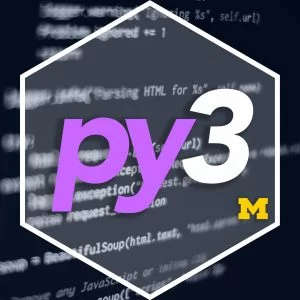


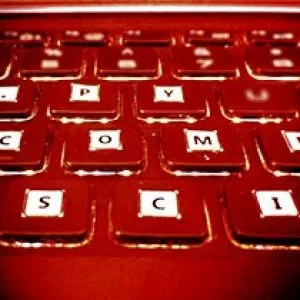
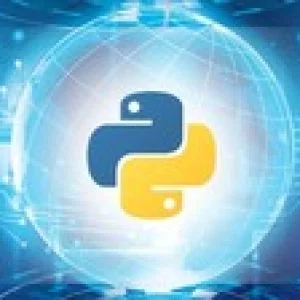
Fadhel –
great teacher
Zack Miller –
Great overview of Tkinter
Gerhard Posch –
Manchmal ein wenig zu schnell, ansonsten inhaltlich sehr gut.
Prasanth Joseph –
yes the course is really good, he is covering every content but i think it is little fast.. it can go little more slower. Just a suggestion… really a pleasant experience watching the videos
Luke Hamilton –
Excellent series. Each video is relatively short and narrowly defined. Jose speaks rather quickly, but you can slow that down with the click of a button. Sample code is provided for cutting and pasting into your own text editor, so you can study the techniques in greater detail at a later date. Jose has a great personality and presentation style, which makes one look forward to the next video. Sorry … I can’t think of a single thing to complain about. Muchas gracias!
Adalberto Vazquez –
Excelente curso, muy buenos ejercicios y buenas explicaciones.
Daniel –
i am surprised. i actually received more than i expected. the python review was very informative and was worth the money alone. i am sad to know that this course will have to end soon.
Stephen Hamilton –
Excellent course. Each video is narrowly focused and presented in an easy to follow manner. Jose is enthusiastic and conveys a confidence to the listener. I will recommend this course and instructor to others.
Ved –
some topics needed more detail,and some needed few ,but overall covers most topics. Also,i learnt some new things that i didnt know before
Harsh Kumar Jha –
This course seems the best one available on Udemy for Tkinter.
Rob Blount –
Overall a good course for learning Tkinter. There were a few times that Jose probable spoke too fast to keep up. In addition, often the auto suggest feature of his IDE covered up his code making a little hard to type along. Otherwise, recommended course.
Eduardo H SUYAMA –
at this point is only a refresh of my knowledge, but its very clear and interesting. Thanks Excelent Very clear in all concepts.
ZM Wong –
Good. Gain a lot from the course.
Sahana K.S. –
Excellent course to learn Tkinter.
Szymon –
Zainsteresowa , ale szybko z jak prowadz cy m wi i pokazuje co na ekranie jest zbyt du a. Raczej to nie jest kurs, kt ry ma spowodowa , e u ytkownik zrozumie o co chodzi. G wnym celem jest pokazanie jak co zrobi . A sk d to si bierze who cares.
Prathap Dominicsavio –
I tried self learning Tkinter on my own and found it complicated. But in this course, the way section progresses will make sure you understand concepts and code crystal clear.
Anup Kumar Subba –
Will make You remember evrything not very clear explanations.
Lisa L Kilmer –
Great Python review too!
Harald Maus –
The course gave a pretty good insight on how to create GUI with Python and get away from the pure command line in and output you see in most other Python courses. But one thing bothered me throughout the whole course. The further the course went the more i felt like beeing in a racing competition. The instructor speaks fast and writes fast. That shows that he knows his stuff. But remember, the students don’t. And i had to stop the video and go back much more often than in other courses, just to catch up. And when the course came to programming the chat client it was just annoying for me and i just wanted to finish it and move on. Talking, writing, copying, cutting, pasting, jumping around in the code also to different files…blink and you’re lost. I now know where to go from here and create some desktop applications using Python, but getting to this point was no pleasure.
Van Graves –
The course is covering the topics of tkinter that I expected would be included, and I’m looking forward to seeing the applications that will be developed in the course.
Mykola Aleksieiev –
I liked this course. Good explanations, good pronunciations. Thank you for course.
Areeb Ansari –
The speaker speaks very fast and is not giving good explanation .
Iain Hutcheon –
Not only can I now build complex apps with TKinter but my Python coding ability is now much improved with practical application of what I have learned in this course. This guy really knows his topic!
Juan Gutierrez –
I waited to do this review until the end of the course. Coming from learning Python and using tkinter with no solid knowledge and just googling stuff around, in many ways this course was what I excepted. I learned a lot, understood a lot and it was really nice that I got hands on with OOP. Also, it was really nice that he most of the time used PyCharm as I learned a lot seeing him doing this around in this awesome IDE. Jose is a great instructor and you can tell he’s incredibly knowledgeable, you taught me a lot, Jose, which I’m thankful. Thanks for all the effort you and your team put into this course. Also, the FAQ sections saved me once as I was having a frustrating problem and I found the solution to it there. Nevertheless I do want to point out a couple of things for which I don’t give a 5 stars rating to this course: Jose goes really fast, so you either slow down the video and try to code along. Even in this way you’d have to stop and start the video back and forth constantly to follow along. Sometimes, in my humble opinion, he’s a bit messy with the coding. He never adds comments to anything, and as he flies coding, he scrolls up and down really fast, changing things in the code and is frustrating to sometimes follow. I like to give lots of structure to my codes and comments to understand what each part of the code is meant to be for future reference. He did teach how to separate projects into different files but not to a great extent. His main app files would still get quite long. There are no, like in other courses, exercises, homework, projects to challenge you and make you think to do things on your own. Basically, like I said, you try to code along, or watch the videos and then look for the corresponding code in the resources to give it a try. He’s working on a Windows PC, so he mentions a lot what to do for other operating systems and in the documentation you’ll find the answers you need, but the focus is Windows, if you are on a Mac or Linux, you have to go a bit further on your own, especially on the last and most important part, which was packaging and distributing executables. I was always happy when finishing each app, and they taught me a lot coding along but sometimes I had the feeling that these apps although useful to learn, they are not of relevant use in a real world situation, unless someone wants you to build a timer and a snake game. I had the feeling that the course was going to be a lot more helpful for building stuff for each OS and like I said, Mac was left a little aside. Especially when styling apps it is rather frustrating. This course had me excited that at the end I would be able to have stylish native apps but not really; the course is aimed to use a not native theme that is more customisable because the natives one are not (that is not Jose’s fault, that’s how tkinter is at the moment). It leaves me with a bit of a bittersweet taste and considering to delve into PyQt5 to have stylish native apps, with UI design tool, so not need to deal with pack, grid, and all the little stuff and details that each app brought that seems to me it would take only practice and patience to get use to. I know PyQt5 is not 100% free. Thank you so much for the course, like I said, I learned a lot and was happy to have gave it a try. For sure, all my code alongs and the available resources, are going to help me a lot to eventually build apps in the future! Best wishes and bless you all at Teclado for all this useful knowledge!
Ayushi Kulshreshtha –
good course
Nikola Mihajlovi –
Very clear and straightforward! I’d recommend this course to anybody!
Filip Krizek –
Its fast enough, entertaining enough and educative enough 🙂 Thanks!
Maciej Rydwelski –
Easy to understand, includes knowledge about some useful tricks.
Pascal Poitras Dubois –
excellent!
Steven Bailey –
Rock Star Jose!