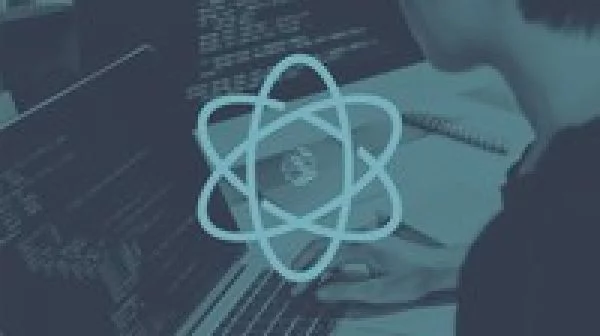
Are you building an application across multiple OS like Windows, macOS, and Linux? Electron framework allows you to build user interfaces for all the platforms at the same time. This course is designed to help you integrate Electron with React and create advanced UI.
In this course, you will learn everything you need to know about Electron. You will start by setting up your environment and create the basic layouts to render the application window using HTML windows and IPC. All the concepts will be implemented in a real–world application to give you a build–as–you–learn experience. Utilize the Electron APIs to build your application functionalities. Finally, integrate Electron with React to create powerful user interfaces. You will also learn to deploy your application for both Windows and iOS systems.
By the end of the course, you will have the skills to build powerful desktop apps with GUIs that wow your clients using Electron.js.
About the Author
Leart Gjoni is a software engineer who is an expert in building robust and performant code. Most of the time he is involved in web apps development using the MERN (MongoDB, Express, React and Node) stack or in desktop apps development using Electron.js. You will love how he gets to the point quickly and clearly while teaching you the essential skills to become a successful software developer.
Instructor Details
Courses : 212
Specification: Hands-On Cross-Platform Desktop Apps with Electron 5.0
|
2 reviews for Hands-On Cross-Platform Desktop Apps with Electron 5.0
Add a review Cancel reply
This site uses Akismet to reduce spam. Learn how your comment data is processed.

| Price | $10.99 |
|---|---|
| Provider | |
| Duration | 2.5 hours |
| Year | 2019 |
| Level | Intermediate |
| Language | English |
| Certificate | Yes |
| Quizzes | Yes |

$124.99 $10.99



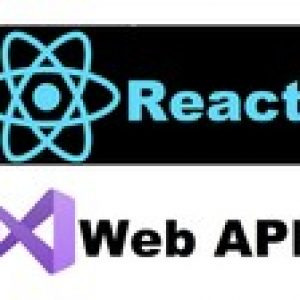

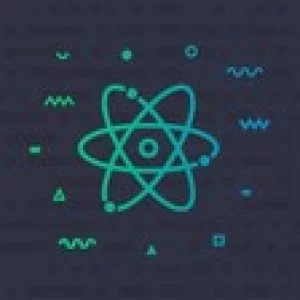
Jaimie Lovett –
Very good course. It’s given me enough knowledge that I feel I can go away on my own and start building my own Electron App’s. That’s all you can really ask for from any course. My only suggestion for improvement would be to type out the code instead of copy and pasting it into the editor, this would give the student time to type out the code also. I like to follow along myself and type in the code, so I had to keep stopping and starting the videos to do this.
Sudhama Bhatia –
Overall quite good. specially for a simple walk through of how to make an electron app using react. i think that was the intent. So nicely done. i think it would be good to have topics on using Redux stores